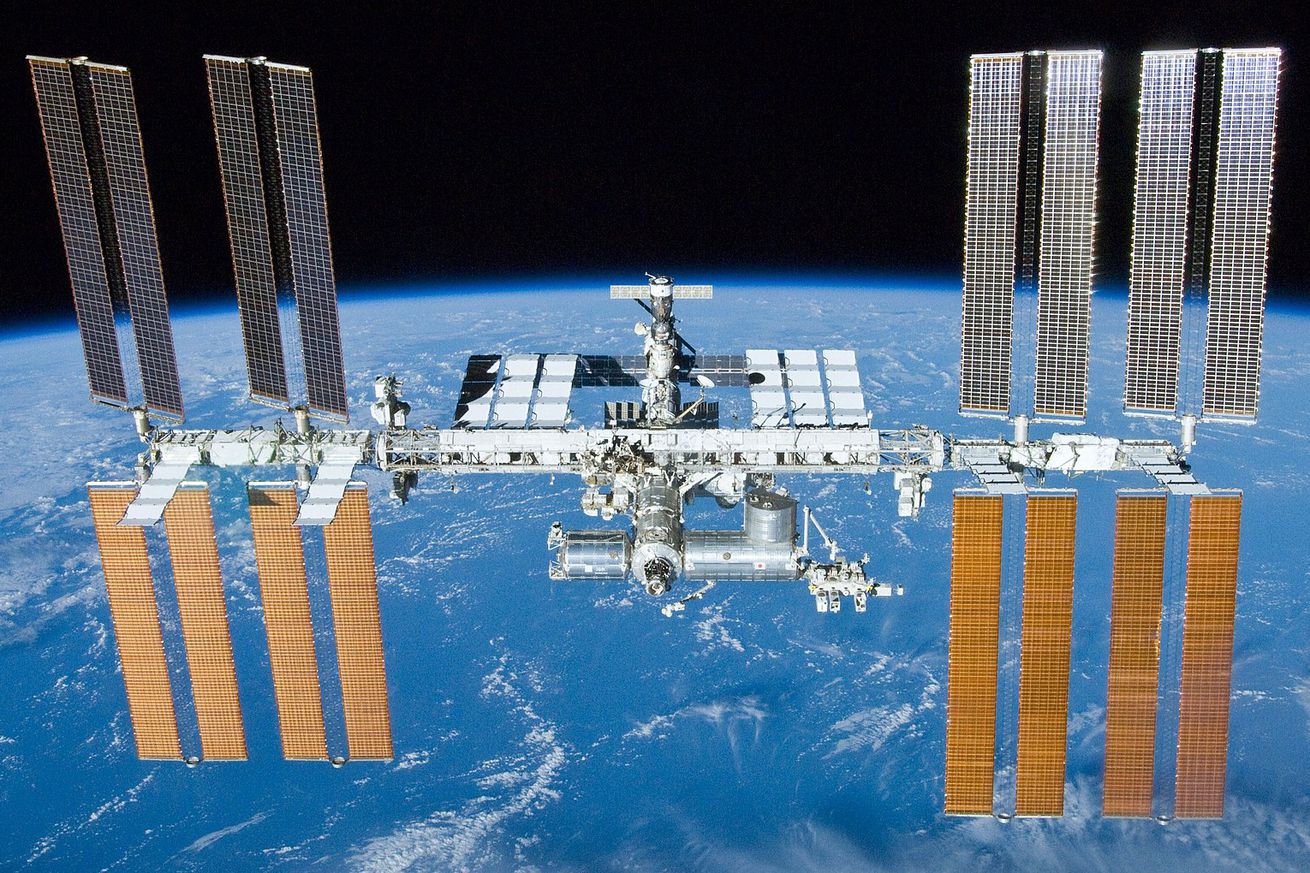| How to Start the New Year Fresh Posted: 31 Dec 2021 04:00 PM PST After you celebrate New Year's Eve, it's time to get to work on those New Year's resolutions! If you are looking for a way to start the new year fresh, consider changing your look, tidying up your life, and setting goals and intentions. You can do things like get a haircut, donate unworn clothing, start a workout routine, or perform more random acts of kindness. Having a schedule is also important for you to help stay on task, achieve more, have an organized day, and stay positive, which can help you feel happy, which then spreads to others, so they feel that same happiness. Little changes can affect those around you positively, so choose wisely. Whatever approach you prefer, it's great to start the new year feeling refreshed and focused, so you are ready to take on the year ahead. [Edit]Polishing Your Look - Get a haircut to freshen up your face. Schedule an appointment with your stylist early into the new year. You can get a trim for a subtle upgrade or go for a bold new hairstyle for a totally different look. This way, you'll feel fresh for the year ahead.
- For instance, if you have long, straight hair, consider chopping it to shoulder-length and adding some layers.
- If you have a short hairstyle, consider cutting the sides even shorter for a subtle change. For example, if you have a pixie cut, you can take it even shorter.
- Experiment with your look by trying something new appearance-wise. Doing something new with your appearance can help you feel confident as you enter the new year. You can do things like rock a bold lip color, get a new facial piercing or upgrade your current glasses style. Find what works for your style and budget, and go for something new![1]
- You can also dye your hair a bright color, go on a shopping spree for new clothing, or invest in a new pair of shoes.
- Start a fitness routine. Think about your current health and your overall fitness goals, and make a plan to improve your health based on where you are. For instance, you can start taking a 20-minute walk after work every day, or you can train to run a marathon in the fall. Start simply and gradually so you can stick with your goals.[2]
- If you are new to exercise, you can find a gym in your area and start going 3 times a week. Walk on the treadmill for 20 minutes each time to get started.
- If you are a fitness enthusiast, make a goal to improve your BMI or get a six-pack by the end of the year, for instance.
[Edit]Updating Your Attitude - Practice gratitude every day to fill your life with kindness. Practising gratitude can boost your mood overall and improve your outlook on life. Each day before you go to sleep, write down 3 things you are grateful for. In addition, express your gratitude for the people in your life by telling them you appreciate them.[3]
- For example, you can write things like, "I am grateful for my cat," or "I am grateful for the sunshine today."
- Include a positive affirmation in your daily routine. Positive affirmations refer to a simple, short sentence that you can use as a reminder throughout your day. Using positive affirmations can boost your self-esteem over time, which is helpful when starting off a new year. To work with positive affirmations, find a phrase that works for you, like "I am worthy," or "I am capable of challenges." Tell yourself this first thing in the morning and throughout your day as you start to doubt.[4]
- Tailor your affirmation to your particular life and circumstance. For example, if you are working on being a more supportive friend, your affirmation can be "I am fun and loyal."
- Do random acts of kindness as often as possible. Random acts of kindness are small, deliberate actions performed to bring happiness to other people's day. Do these actions without expecting to get anything in return, but rather to brighten someone's day. This is a great way to start off the new year on a positive, compassionate note.[5]
- You can do things like giving generous compliments, smiling at strangers, and volunteering for charities.
- Pick up trash on the side of the road, help an elderly citizen cross the road, or give food to the homeless.
- You can also pay for the next person's coffee or give your server a large tip.
[Edit]Tidying up Your Environment - Start your spring cleaning early to tidy up your space. Shortly into the new year, clean up your room, kitchen, bathroom, and/or basement. Tidy up any cluttered areas, throw away garbage, and put away items that are out of place. This way, you'll enter the new year feeling neat and organized.[6]
- It is also helpful to clean out your car. Get rid of any trash, and sort through your center console and glove box, for instance.
- Sort through your clothes and get rid of those you don't wear often. The new year is a great time to take inventory of your wardrobe and get rid of items that no longer fit or suit your style. Take out the clothing in each of your drawers, and create 1 pile for clothing to keep and 1 pile for clothing to rehome. Then, fold your clothes neatly and return them to your dresser or closet. This helps you declutter your space and freshen up your style.[7]
- After you create a "rehome" pile, consider giving your items to your friends or family members, or donating them to a thrift store or consignment shop.
- Add a fresh coat of paint to your walls to freshen up your room. Consider repainting the walls of your home early into the year. Cover the floor and your furniture with a drop cloth, and use a paint roller to apply indoor house paint to your walls. You can pick a new color for a change of pace, for instance.
- Purchase a few new decorations to revamp your space. Visit a local thrift or home supply store, and pick out a couple of new items to redecorate with. For example, you can get 2-3 decorative throw pillows, a rug, a lamp, or a new bookshelf. Adding a few new items can make your home feel fresh and new.
- You can also get small items like paperweights, vases, and magnets.
[Edit]Setting Goals and Intentions - Aim to try 1 new thing every month. In addition to your personal resolutions, it is helpful to strive to get out of your comfort zone at least 1 time each month. You can schedule 1 new thing each month, or you can pick a few things and choose when the time comes. Regardless, choose to do something you've never done before or learn about something brand-new to expand your horizons and grow as a person.[8]
- Trying a new thing can be as simple as eating a cuisine you've never tried before.
- You can do active things like going kayaking, horseback riding, or skydiving.
- Other ideas include taking a language class, joining a yoga studio, or planning a camping trip.
- Make a bucket list of 20-50 things to try in the upcoming year. Shortly into the beginning of the year, sit down with a notebook and write out several things you want to do throughout the year. Choose simple, easy things such as "eat more vegetables" or specific, realistic goals like "Go back to college." Add as many items to your list as you feel compelled, and check them off as you complete them throughout the year. The list provides a visual reference, helpful when trying to set goals.[9]
- You can use this list to help get ideas of new things to try each month.
- Ideas for your bucket list could include visiting New York City, picking your own pumpkin, adopting a dog, taking a cooking class, and travelling to the beach.
- Update your resume so you're ready for new opportunities. Shortly into the new year, open up your resume, read it over, and look for ways to improve it. For instance, if you started a new job at the end of the year, add it under your "Employment" section. You can also update the dates to reflect the new year. This way, if you want to apply for a job, you are ready when the time comes.[10]
- You can also update your contact information or address.
- Strive to improve your sleep habits. When the new year rolls in, getting more meaningful and restful sleep is a great goal to add to your resolution list. You can aim to relax more before you go to sleep, such as taking a bath, drinking chamomile tea, and reading a book. You can also go to sleep and wake up around the same time each day to get into a natural rhythm. Improving your sleep will, in turn, help you feel focused and energized throughout the year.[11]
- You can also use white noise or nature sounds to help you fall asleep.
- Consider taking a melatonin supplement if you have trouble sleeping. Melatonin is a hormone produced in your brain that helps regulate sleep cycles. By adding 1-3 mg a day, you may get more restful sleep over time.
- Ask a friend to do some of these things with you. This is a great way to make new year's resolutions fun and engaging.
[Edit]Warnings - Avoid setting too many goals. Sometimes, trying to do too many things at once gets overwhelming rather than inspiring. Keep your ideas realistic in your life, and start simple so you can get stuff done!
[Edit]References [Edit]Quick Summary |
| How to Pick a Realistic New Year's Resolution Posted: 31 Dec 2021 08:00 AM PST On January 1st, New Year's resolutions sparkle with hope and the promise of a better you. However, by the year's end, you may find that many of those resolutions have been abandoned halfway or left completely unattempted. If this sounds familiar, don't worry--you aren't doomed to unfinished resolutions forever. In fact, if you pick a single, focused New Year's resolution that's both inspiring and manageable, you'll be more likely to check it off come December 31. [Edit]Narrowing Your Focus - Pick a resolution you haven't attempted before. If you've already tried a resolution and failed, you may be setting yourself up for failure again. Instead, pick a new resolution! It'll give you a fresh start and get you a little more inspired.[1]
- Make only one resolution. You may have big plans for self-improvement, but avoid creating a to-do list-style document crammed with resolutions. Rather, focus on just one. That way, you can put all your energy into achieving it, and you won't be disappointed when you don't check off all 20 resolutions on your list.[2]
- Focus on one behavior. Your resolution should address a single behavior. If you address multiple, you're more likely to get overwhelmed and throw in the towel.[3]
- Instead of committing to eating well, exercising, and drinking water, focus your attention on one of the three.
- Make your resolution specific. Vague goals seem more abstract, and therefore are more difficult to achieve. By contrast, specific goals are more actionable.[4]
- Instead of resolving to eat better, commit to eating an extra serving of fruit and vegetables each day.
- Don't pick a vague resolution like "make new friends." Instead, pick something like "make at least 2 new friends this year at my child's school."
[Edit]Choosing a Meaningful Resolution - Pick a resolution that makes you feel inspired. What are you passionate about? What gets you excited? If your resolution inspires you, you'll be more motivated to work towards it.[5]
- Think about your favorite life experiences. What do they have in common, and how can you create more of them?
- For example, if you adore animals, consider making a resolution that involves volunteering at an animal shelter or a vet clinic.
- Make sure your resolution aligns with your values. If your resolution is intimately connected to your values and your life plan, it'll be more achievable.[6]
- Perhaps you value giving. Pick a resolution that incorporates this value, such as donating a certain amount of money to your favorite charity.
- Ask yourself what you'd like to contribute to the world and how you can strengthen the important relationships in your life.
- Go for a resolution that helps you grow as a person. The most effective and motivating resolutions are the ones that bring you closer to your ideal self. That doesn't mean you should resolve to make a major transformation. Instead, pick a resolution that helps you grow in some way and gets you a little closer to who you want to be.[7]
- If you want to be a more fearless person, resolve to participate in an activity that scares you. For example, if you're scared of responsibility, you might take a leadership position in a club or organization.
- Choose a resolution for the right reasons. Make sure you pick a resolution because you genuinely want to achieve it, not because you think it would benefit someone else or make an ex jealous. If you pick a goal that means a lot to you, you'll be more likely to follow through.[8]
- Don't resolve to lose weight so your partner will like you more. If you decide to lose weight, it should be so you feel better.
- Before committing to a New Year's resolution, ask yourself, "Why do I want to do this?"
[Edit]Making Your Resolution Manageable - Start small. While it's tempting to go for a life-changing resolution, you actually have a better chance of achieving a smaller one. People tend to overestimate their ability to achieve difficult resolutions. Plus, difficult resolutions are harder to stick to, increasing the likelihood that you'll lose hope and give up completely. To avoid this, choose smaller goals that you have a good chance of achieving.
- Instead of making a resolution to cut out all junk food from your diet, you might decide to limit yourself to several junk food items per week.
- Rather than resolving to call your family every day, make a commitment to call them two times per week.
- Remember to be honest with yourself about what's realistic.
- Break your resolution into smaller steps. Even if your resolution is specific and realistic, it might still be a little overwhelming. Make your resolution more manageable by dividing it into a series of subgoals. These should be measurable, concrete, and time-based.[9]
- Imagine you want to finish the novel you've been working on by the end of the year. A realistic subgoal would be to write ten new pages each week.
- Make a list of potential obstacles. When making a goal for the future, people often forget about the day to day constraints that might make achieving that goal more difficult. Imagine you are going to start your New Year's resolution tomorrow. What obstacles or inconveniences might you encounter? Write them down. Then, assess if it's still a realistic resolution.[10]
- For example, if your resolution is to head to the gym everyday after work, consider if you'll really want to drag a gym bag to the office each morning.
- Choose a resolution you can share with family and friends. Social support can be super helpful in making your resolution a reality, so it's a good idea to pick a resolution you feel comfortable sharing with family and friends. That way, they can hold you accountable, offer advice, and cheer you on![11]
- Give yourself time. Don't leave your resolution until New Year's Eve. You should start planning your resolution at least a few days before the start of the new year so you have time to ensure it's specific, meaningful, and manageable. With a little planning, you'll feel more prepared to conquer it come January 1st![12]
- Don't beat yourself up if you aren't making progress as fast as you'd like. Making mistakes is normal. Stay positive, and stick with it!
- Reward yourself for achieving subgoals.
- Track your progress in a journal or spreadsheet.
- You don't have to start your resolution on New Year's Day. If you have it planned out by December 20, start it then. Or, if you aren't ready until February, you don't have to wait until the following New Year.
[Edit]Warnings - Don't default to cliche New Year's resolutions. Think outside the box to find something that's deeply meaningful to you.
[Edit]References |
| How to Select a Bottle of Wine Posted: 31 Dec 2021 12:00 AM PST Selecting a bottle of wine can seem nearly impossible when you're at the liquor store, in the grocery store, or at a restaurant. There are so many choices, like picking red or white, choosing the type of wine, selecting the year, and pairing the wine with food. Luckily, there are some basic rules that can help you select a bottle of wine for any occasion, for any purpose, and to go with any food. [Edit]Pairing Red Wine with Food - Pair light reds with light meat and fish. Light red wines generally have an alcohol content below 12.5 percent. They feel light in your mouth as opposed to heavy and thick.[1] Light red wines include pinot noir, schiava, and gamay. These pair well with white meat, carbohydrates, roasted vegetables, and rich fish dishes, including:
- Go for medium reds when you're eating meats and cheese. Medium bodied-reds feel a little more substantial in your mouth, and they typically have an alcohol content between 12.5 and 13.5 percent. Medium reds are merlot, cabernet, cabernet Franc, and sangiovese. These types of wines go well with a variety of meats, cheeses, and carbohydrates, including:[2]
- Bread
- Crackers
- Red meats
- Pork
- Hard cheeses
- Cured and smoked meats
- Pick full-bodied reds for meats and cheeses. Full-bodied reds feel full and thick in your mouth, and usually have an alcohol content above 13.5 percent. Reds that fall into this category include cabernet sauvignon, rioja, zinfandel, and shiraz. These wines complement a number of foods, including:[3]
- Lamb and steak
- Hard cheeses
- Stews
- Wild game
- Pair dry reds with pink foods. A dry wine is one that has no sugar left in it, meaning it has no sweetness. Dry red wines, such as merlot, pinot noir, and cabernets, pair well with foods that have a pinkish color, such as:[4]
- Salmon
- Prawns or shrimp
- Tuna
[Edit]Pairing White Wine with Food - Buy light whites for veggies and fish. Like light reds, light white wines generally have an alcohol content below 12.5 percent. These wines include sauvignon, pinot grigio, and pinot blanc. They are best paired with lighter foods, such as:[5]
- Salads
- Raw and cooked green vegetables
- Light fish
- Seafood
- Chicken
- Couple sweet light whites with sweet, salty, and smoky foods. Sweet wines have more residual sugar leftover from the fermentation process. Sweet wine is the opposite of dry wine. Sweet white wines include Riesling, moscato, and Gewurztraminer. These are ideal with:[6]
- Soft cheeses like brie
- Smoked meats
- Cured meats
- Desserts
- Carbohydrates
- Chicken and pork
- Complement full-bodied whites with rich foods. Full-bodied whites generally have an alcohol content above 13.5 percent. Wines in this category include chardonnay, white rioja, and marsanne. The bold flavor of the wine and high alcohol content goes well with rich foods, including:[7]
- Salmon
- Lobster
- Chicken and pork
- Potatoes
- Breads
- Roasted vegetables
- Opt for sparkling wine for light foods and cheese. Sparkling wine has a high carbon dioxide content, and this gas makes the wine fizzy. Examples of sparkling wine include Prosecco, brut, and Champagne. These types of wines are great compliments for foods like:[8]
- Hard and soft cheeses
- Salads
- Raw and cooked greens
- Light fish and seafood
- Choose fruity, sweet, and light white wines for spicy food. The challenge when pairing wine with spicy foods is that the wine can accentuate the heat, rather than complementing the flavors. The best pairing for spicy food is a white wine that's sweeter than it is dry, light and lower in alcohol content, and with fruity hints. Good wines for spicy food include:[9]
- Riesling
- Gewurztraminer
- Viognier
- Gruner
[Edit]Picking a Bottle of Wine for a Specific Purpose - Get a bottle of cabernet sauvignon for a budget red. Cabernet sauvignon grapes are relatively easy to work with, so even cheaper red wines of this varietal are likely to be good. Good times to opt for a cabernet sauvignon include when:[10]
- A restaurant's wine list is limited
- You're on an airplane
- You're looking for an inexpensive gift for a lover of red wine.
- Opt for chardonnay for a budget white. Chardonnay is a full and flavorful wine, so even budget chardonnays are going to be acceptable compared to wines that should have subtler aromas.[11]
- Cheaper chardonnays are great for travelling, and are great housewarming or host gifts. Their versatility also makes them good for dinner parties.
- Select younger wines when buying on a budget. Fine wines get better with age, but cheaper, lighter-bodied, and fruitier wines tend to lose some of their flavor when they get older. When you're buying budget or mid-range wines, opt for bottles that are between two and three years old.[12]
- Choose a bottle of sauvignon blanc for cooking. The high acidity of sauvignon blanc wines make them ideal for cooking, including in salad dressings, in white sauces, and as a replacement for lemon or lime juice.
- Sauvignon blanc also has a bit of a peppery kick, which is another reason it's great for cooking.[13]
- Do some research before buying a vintage bottle. There are a number of environmental factors that can affect the flavor of a wine, including temperature, frost, and diseases. Because vintage wines weren't produced in recent years, there's no way to know which of these factors may have affected the flavor of a vintage bottle unless you look it up.[14]
- There are lots of resources online for looking up vintages, including vintage reports, buying tips for vintage bottles, reviews, and ratings.
- Before buying a vintage bottle, search the year and the varietal to look up information about the wine.
- Choose a bottle of fortified wine as a digestif. A digestif is a beverage that you drink after a meal to help aid digestion, and fortified wines are commonly consumed as digestives.[15] Fortified wine is wine that has stronger spirits, like brandy, added to it. Common fortified wines include:
- Port
- Vermouth
- Sherry
- Madeira
- Marsala
- Ask for help when you're selecting a bottle of wine. When all else fails, you can always ask for help to choose the right bottle. At restaurants, you can ask the wait staff or a bartender. At the liquor store, ask a store associate to point you in the direction of a wine you might like based on a few criteria:
- Decide if you want a red wine or a white wine
- Choose between sweet wine and dry wine
- Mention if you're pairing the wine with any food
- Mention particular wines that you know you like
- Pick a specific varietal. Varietal is a way of describing a wine based on the grape variety used to make it. There are a great number of varietals, and each has its own particular characteristics and aromas. Popular varietals include:[16]
- Cabernet sauvignon, a full-bodied red wine with hints of cherry and currants
- Pinot noir, a medium-bodied red that's smooth and rich
- Merlot, a medium- or full-bodied red with hints of black cherry
- Rosé, a pink wine made with a blend of grapes
- Chardonnay, a complex white with hints of vanilla
- Riesling, a sweet white with floral aromas
- Sauvignon blanc, a white wine with hints of herbs
- Select a wine based on region. Region is another way of classifying wines, and this method focuses on where the grapes were grown rather than the type of grape used. Labelling wines based on region is more popular in Europe than in North America. Regional wines you can check out include:[17]
- Bordeaux, an area of France known for their centuries-old red wines
- Port is a fortified wine that comes from Porto and the Douro Valley in Portugal
- La Rioja, an area of Spain known for it's full-bodied reds
- Champagne, an area of France that's best known for sparkling wine
[Edit]Related wikiHows [Edit]References |
| How to Connect a Laptop to a Monitor Posted: 30 Dec 2021 04:00 PM PST Connecting an external monitor to your PC or Mac laptop is pretty easy. You'll just need to find out what type of output your laptop has, such as HDMI, Thunderbolt, or USB-C. Once connected, you can use both screens at the same time or close your laptop to use the monitor like a desktop computer. This wikiHow article will show you how to find out what cable you'll need to connect your laptop to a monitor, and how to set up your second monitor to mirror or extend your laptop's main screen. [Edit]Connecting a PC Laptop to a Monitor - Determine your laptop's video output options. Most PC laptops have at least one port that can be used for video output. The most common ports are HDMI, DisplayPort, and USB-C.[1] There are a few main types of connections that your laptop may have:
- HDMI: This is a 6-sided trapezoid-shaped port that's about ¾ of an inch wide.
- DisplayPort: The size is similar to HDMI, but one of the corners is bent inward while the other forms a 90-degree angle.
- USB-C: This is an oval-shaped port on many modern PC laptops. Not all USB-C ports support connecting to a monitor, though. You can connect to a monitor with your USB-C port if you see one of the following:
- If you see a lightning bolt with an arrow at the bottom next to the port, the port supports Thunderbolt 3, and you can use a USB-C or Thunderbolt 3-compatible monitor.
- If you see an icon of a black "D" with a white "P" inside, the port supports DisplayPort, which means you can use a USB-C or DisplayPort-compatible monitor.
- VGA or DVI: Less common nowadays are VGA ports, which are 15-holed ports with two pins on either side, and DVI ports, which have 24 holes and a gap on one side.
- Determine your monitor's video input. Most modern monitors have HDMI, USB-C, and/or DisplayPort video inputs. If you have the same type of port on both the laptop and the monitor (such as HDMI on both), you can get a standard cable. Otherwise, you'll want to get an adapter to connect two different technologies, such as a USB-C to HDMI adapter, or an HDMI to VGA adapter. All of these adapter types are common and can be found anywhere electronics are sold.
- Use the cable to connect your laptop to the monitor. Plug on end of the cable into your laptop's video port, and the other end into your monitor's video input port. Use an adapter to bridge the connection if necessary.
- Plug in and turn on the monitor. Attach your monitor to a power source (e.g., an electrical outlet), then press the monitor's Power button.
- Once connected, you should see your laptop's desktop and icons (or some variation thereof) appear on the monitor's screen, you can proceed with setting up your laptop's display settings.
- If you are using a monitor or TV that has multiple inputs, you will need to select the port you connected your laptop to on the monitor.
[Edit]Using Both Screens on a PC Laptop - Open your Windows Settings . You can do this by clicking the gear icon in your Windows Start menu, or by pressing Windows key + I on the keyboard.
- Click . If you're using Windows 10, it'll be the computer icon in the Settings window. If you have Windows 11, it's the first option in the left menu.
- Click . It's in the left panel on Windows 10, and in the right panel on Windows 11.[2]
- Select a display option. Now you can choose whether you want to mirror or extend your displays:
- If you're on Windows 10, click the drop-down menu under "Multiple Displays." On Windows 11, click the drop-down menu to the right of the "Identify" button.
- Select Duplicate these displays if you want to see the same exact thing on both screens at the same time.
- Select Extend these displays if you want to use the second monitor as a continuation of your desktop space. This lets you drag windows between screens.
- Select Show only on 1 if you want to use the monitor labeled "1" as your only monitor. This is your laptop's built-in screen. Choosing this will turn off the external monitor.
- Select Show only on 2 to only show your laptop's contents on the monitor that's labeled "2," which is the external monitor. This turns off your laptop's built-in screen as long as the external monitor is connected.
- Choose a main display. If you're duplicating/mirroring your screens, skip this step. But if you're using two monitors together as an extended desktop, you'll want to choose which monitor is the main display, which is where apps open by default:
- Click the Identify button to display each monitor's number each screen it's assigned to.
- Click the display you want to make your main display.
- Select Make this my main display under "Multiple displays."
- Rearrange your screens. The position of each rectangle in the Display window should reflect the placement of your monitors. For example, if your second monitor is to the left of your laptop's primary screen on your desk, you'll want the rectangle that represents your second monitor on the left side of the primary monitor rectangle. Drag the rectangles for each monitor until they match your desk's setup, and then click Apply.
- If you're extending your desktop, you can test the new setup by moving your mouse in the direction of the other monitor—the cursor will appear on the other screen when moved in the right direction.
[Edit]Using Your PC Laptop with the Lid Closed - Connect a keyboard and mouse to your laptop. Use your laptop with the lid closed (optional). If you want to use your external monitor as the only monitor when your laptop's lid is closed, you'll need to make sure you have a keyboard and mouse that you can use while you can't access the laptop's built-in keyboard and trackpad.
- Connect your laptop to a power source. Your laptop will go to sleep when you close the lid if you don't connect it to a power source first.
- Open the Windows Control Panel. You can do this by clicking the Search icon in the taskbar at the bottom of the screen, typing , and clicking Control Panel in the results.
- Click . If you don't see this option, click the menu at the top-right and select Small icons or Large icons and you'll see it then.
- Click . It's in the left panel.
- Click the menu next to "When I close the lid" in the "Plugged in" column. Several options will appear.
- Select from the menu. This tells Windows not to shut down if you close the lid of your laptop as long as the laptop is plugged in.
- If you choose this option for "On battery," the second monitor will stay on even if you close the laptop if you're not plugged in. This could drastically decrease the life of your battery, so it's not recommended.
- Click . Now, as long as your laptop is plugged in, you can close the lid without turning off your external monitor.
[Edit]Connecting a MacBook to a Monitor - Find your MacBook's video output. You'll need to make sure you have a port on your Mac that is compatible with an input on your monitor. But if your monitor and your laptop don't have the same ports, don't worry—in most cases, you can get an adapter that can bridge two video types, such as Thunderbolt to HDMI, which makes it possible to use nearly any type of monitor with your MacBook. These are the connections your MacBook may have:
- Thunderbolt 3, Thunderbolt 4, and Thunderbolt USB 4: An oval port with a lightning bolt, found on all MacBook Pros beginning in 2016, and MacBook Airs beginning in 2018.[3]
- USB-C: An oval port without a lightning bolt icon. 12" MacBook Pros from 2015, 2016, and 2017 have these.[4]
- HDMI: A six-sided tapered port found on 2021 MacBook Pros, as well as MacBook Pros from 2012 to 2015.[5]
- Thunderbolt 1, Thunderbolt 2, or Mini DisplayPort: The original Thunderbolt ports both have 6 sides and are not oval-shaped. You'll see a lightning bolt icon near this port on MacBook Air models from 2011-2017, and MacBook Pros from 2011-2015. On MacBook Pro and Air models made between 2008 and 2010, you'll see a square with two vertical lines instead.
- If you're not sure which port you can use for a monitor, go to https://support.apple.com/specs, select your model, and find the ports under "Charging and Expansion."
- Find your monitor's video input. Look at the back of your monitor for ports labeled "Input" or that like the port you found on your MacBook. If you don't have identical ports on both devices, you can usually get an adapter that will connect the two.
- Nearly all modern Apple monitors will work with Thunderbolt 3, 4, USB 4, and USB-C. Most of these monitors come with a cable that will fit into these ports and work immediately.
- Many non-Apple monitors also support Thunderbolt 3, Thunderbolt 4, USB 4, USB-C, and HDMI.
- Get a cable and an adapter if necessary. If your MacBook and monitor don't have matching ports, you can use an adapter to bridge two different cable types, such as Thunderbolt 3 to HDMI.[6] There's an adapter for nearly any two types of cables, and you can find them anywhere computers are sold (including the Apple Store). If you're confused about which cable to get, this should help:
- MacBooks with Thunderbolt 4: Use a Thunderbolt 4, Thunderbolt 3, or USB-C cable to connect to any of these types of monitors. You can also use an adapter to connect to a DVI, HDMI, or VGA monitor.
- MacBooks with Thunderbolt 3 and Thunderbolt USB 4: Use a Thunderbolt 3 or USB-C cable to connect to either of these monitor types. You can also use an adapter to connect to a DVI, HDMI, or VGA monitor.
- MacBooks with USB-C: Use a USB-C cable to connect to a USB-C monitor. You can also use an adapter to connect to a DVI, HDMI, or VGA monitor.
- MacBooks with Thunderbolt 1, Thunderbolt 2, and Mini DisplayPort : Use a Mini DisplayPort cable to connect to Mini DisplayPort monitor, or an adapter to DVI, HDMI, or VGA monitors.
- Use the cable to connect your laptop to the monitor. Plug on end of the cable into your MacBook's video port, and the other end into your monitor's video input port. If an adapter is required, connect the cables with adapter to bridge them.
- Plug in and turn on the monitor. Attach your monitor to a power source (e.g., an electrical outlet), then press the Power button. In most cases, you should see your MacBook's screen (either extended or mirrored) on the second monitor.
- If you are using a monitor or TV that has multiple inputs, you may need to select the port you connected your laptop to on the monitor. Press the button that says "Input", "Source". or "Video Select" or something similar on the monitor or remote.
- If you don't see your MacBook's screen on your monitor, you may need to detect the display. On your MacBook, click the Apple menu, select System Preferences, click Displays, and then click Detect Displays.[7]
[Edit]Using Both Screens on a MacBook - Open your Mac's . You'll find it in the Apple menu, which is at the top-left corner of the screen. This is where you can control how your second screen acts on your MacBook.
- Click . It's the monitor icon in the System Preferences window. This takes you to the Display tab.
- Click the tab. It's at the top of the window.
- Remove the checkmark from "Mirror Displays." If you want both screens to display the same thing at all times, leave the checkmark in place. But if you want the second monitor to act as a second desktop to give you more space for multitasking, don't check this option.
- If your plan is to close the laptop and use the second monitor as your only monitor, mirroring is the option you'll want.
- Choose the primary monitor. You'll see two rectangles at the center of the window—one represents your built-in monitor, and the other represents your external monitor. A thin white bar runs along the top of the rectangle that's set as your primary monitor, which is your laptop's built-in screen by default.
- If you want your external monitor to be the primary monitor, click and hold the white bar with the mouse, and then drag it to the other monitor. The menu bar will only appear on the primary display.
- If you want to keep your laptop as your primary monitor, you don't have to change anything here.
- Rearrange the screens (optional). The position of each rectangle in the Display window should reflect the placement of your monitors. For example, if your second monitor is to the left of your laptop's primary screen on your desk, you'll want the rectangle that represents your second monitor on the left side of the primary monitor rectangle. Drag the second screen to its actual position so the arrangement looks how it does in real life.
- This makes it so you can easily drag a window from one monitor to another without having to guess which direction to drag it in.
[Edit]Using Your MacBook with the Lid Closed - Connect a keyboard and mouse to your MacBook. If you want to use your second monitor as your only monitor while your MacBook's lid is closed, you'll need a mouse and keyboard that work with your Mac.
- Plug your MacBook in to a power source. You can only use a second monitor as your only monitor on your Mac laptop when it is connected to a power source. If your MacBook is not plugged in, your external monitor will turn off when you close the lid of your MacBook.
- This is also called "closed lid mode" or "closed clamshell mode."
- Turn on screen mirroring. If you want the external monitor to display the same thing you'd see on your laptop's main monitor, you'll want to mirror the screens. Here's how:
- Click the Apple menu and select System Preferences.
- Click the Arrangement tab.
- Check the box next to "Mirror Displays."
- Adjust your energy saving settings. To prevent your screen from turning off when the lid is closed:
- Click the Apple menu and select System Preferences.
- Click Battery.
- Drag the slider at the top all the way to the right (to "Never").
- Close the lid of your MacBook. Now when you close your MacBook, your external monitor will act as the only monitor.
- DisplayPort, HDMI, Thunderbolt 3 and later, and USB-C can all carry audio, meaning that your monitor's speakers should be able to transmit your laptop's audio output if you're using one of these connections.
- If you want to connect your laptop to a monitor wirelessly, you may be able to do so using a compatible Smart TV.
- If you are using an older video cable, you may not be able to get sound on your TV. You can transmit sound to an external set of speakers using the headphone port on your laptop. Use a 3.5mm auxiliary cable to connect to your headphone port. Use an adapter to connect to the speakers or audio input, if needed.
- If your monitor isn't displaying your laptop's contents, you may have a faulty cable. Try connecting with a different cable, or using a different connector if possible.
[Edit]References [Edit]Quick Summary |
| How to Chill a Drink Quickly Posted: 30 Dec 2021 08:00 AM PST We've all been there. You've invited a few friends over — or even house full of them — and have realized that you haven't chilled your drinks right before your guests arrive. What you have on your hands is a true party emergency. So, how do you chill your drinks in time for you to be able to chill out with your friends without feeling like a bad host? Read on to find out. [Edit]Chilling with Salted Ice Water - Fill a thick glass bowl with water and ice. The thicker and more insulated the bowl, the better. It should be able to trap the cold water and ice mixture. Add as much ice to the water as you can, but not so much that it prevents the entire beverage container from being submerged into the water. A 50/50 mix of ice and water is a good rule of thumb. If you just need to chill one or a few drinks, this is fine. If you have to chill many drinks, you're better off using a cooler or even your bathtub.
- Add a pinch of salt to the water. A small handful should do. The salt will disassociate into its constituent sodium and chloride ions. The water molecules, being polar, will orient themselves accordingly. This is work, and work requires energy which comes from thermal energy in the water, thus reducing the ambient temperature further.
- Put your drinks in the ice water solution and rapidly stir them. Stirring the drinks will help the heat transfer out of your drink and into the ice solution more quickly.
- Wait about two minutes. The temperature should have fallen dramatically in a very short time. If it needs more time chilling, stir the remaining drinks in the salted ice water for another minute or two.
- Pour your cold drink into a glass. It should now be about the perfect temperature to quench your thirst -- and the thirst of your guests. Just be careful: if you put in a carbonated drink like a soda, give it some time to settle before you pour it.
[Edit]Chilling with a Wet Paper Towel - Wet a paper towel that's large enough to fit around your entire drink. If your drink is small, you may only need to use half a paper towel; if your drink is larger, a full one or even two.
- Wrap the wet paper towel completely around the drink. Try to make sure the paper towel stays wrapped around the drink.
- Place the wrapped drink in the freezer and wait approximately 15 minutes.
- Remove the drink from the freezer and enjoy your ice-cold beverage. The paper towel will be partially frozen; keep it on your beverage if you want it to continue cooling down the drink. If you are using the drink in presentation, remove the wet paper towel before serving.
- Make sure to at least rinse the can top in clean, potable water before you drink the beverage. The salt that may be left on the can lid may cause the beverage to taste very salty.
- If you don't have salt, then plain water plus ice is still more effective than ice alone at chilling containers. This is because liquid water is a better heat conductor than air (many times better), and the ice by itself can't cover much of the container's surface.
- This method is amazingly better than merely adding ice cubes to the glass of warm coke. Placing ice cubes directly into the drink causes it to become diluted and lose its fizz and snappy flavor.
- Smaller containers will chill more rapidly than large containers because the smaller ones have much more surface area in contact with the cold water per unit volume. Smaller containers will also chill more rapidly because they contain less liquid.
- If you do not have extra clean water available, using ice alone and stirring it and the drinks around in the ice is still better than just putting the drinks in an ice chest with ice still in the bag with the drinks sitting on top or in a refrigerator. Air, which is less dense, can not absorb and conduct as much heat away from the containers compared to water.
- So to have cooler air circulating among the pieces of ice, try putting the bowl in a bag and tie it closed, and then swirl the bowl a little every 15 to 30 seconds to stir the drinks.
- If you want to chill wine quickly, the saltwater convection trick may take too long due to the size and thickness of the bottle. Try pouring a couple glasses worth in a plastic sandwich bag, sealing it with as little air as possible, and laying it on the ice in your freezer.
[Edit]Warnings - Carbonated cans may become pressurized after rapidly stirring in the ice water. Opening cans before the carbonation has a chance to settle may cause an overflowing mess.
[Edit]Things You'll Need - Beverages in cans or bottles
- Bowl
- Water
- Ice cubes
- Salt
- Thermometer (Optional)
[Edit]Related wikiHows
[Edit]Quick Summary |
| How to Stay Awake Until Midnight on New Year's Eve Posted: 30 Dec 2021 12:00 AM PST If you're used to going to bed early, it can be tough to stay awake until midnight on New Year's Day. No one wants to fall asleep too early to see the ball drop. This year, keep your eyes open long enough to countdown to the New Year! [Edit]Staying Active - Talk to people. If you're around friends or family for New Year's, make conversation with them to stay awake. Keep your mind entertained by being social.
- Listen to their stories.
- Laugh at their jokes.
- Talk to them about their interests.
- Stay on your feet. Dance, walk around the house or even challenge your friends to a push up contest. Whatever you do, just make sure not to sit or lay down. You don't want to get too comfortable or you might end up drifting off to sleep.
- Do fun things. Play games with your friends and family. Play pranks on people. Take turns making New Year's resolutions with everyone. Do anything that entertains your mind and keeps you up.[1]
- If it's legal in your city, shooting off fireworks can be really exciting. Just be very careful around fire and supervise little kids.
- Taking pictures of everyone in funny poses can make for a really great time.
- Help out. If you're at a party, you can help the cook prepare food for everyone. You can even play bartender and make cocktails for everyone. Volunteer to clean up a bit as well. Not only will helping out ingratiate you with the host, it will keep your mind focused and awake.
[Edit]Fighting the Sleepiness - Use caffeine. Caffeine blocks sleep inducing neurotransmitters in your brain to keep you awake.[2] When you start to feel yourself getting sleepy, drink a cup of coffee or something else with caffeine. Avoid caffeine in the days leading up to New Year's Eve as it becomes less effective with overuse.
- Most sodas have caffeine.
- Energy drinks like Redbull and Monster have a lot of caffeine.
- Some dark chocolates contain caffeine.
- Keep in mind that while this is a very effective method, it's not healthy. Don't drink caffeine at night often, as disrupting your sleep cycle can be bad for your health.
- Change your body temperature. Vary your body temperature from hot to cold to jolt yourself into alertness. The shock will give your body and mind an instant burst of energy.
- Splash some cold water on your face.[3]
- Take a quick shower. Switch the water from cold to hot and then back again to wake your body up and improve your circulation.
- You can get a similar effect by chewing ice or drinking a cold beverage.
- Flip on the light switch. It will be harder for you to fall asleep with all the lights on. Make your environment is as bright as possible.
- You may want to move to a different room and turn the lights on there to avoid bothering other people.
- Listen to music. Put on your favorite upbeat tune and let it energize your spirit. Turn up the volume as loud as you can.[4]
- Use headphones if there's other people around.
- Avoid slow songs that could relax you to sleep.
- Get some fresh air. If you're with a lot of people on New Year's Eve, the atmosphere may be very crowded. This can make the air very hot and humid which can make you very sleepy.[5] Go outside to get some fresh oxygen to rejuvenate yourself.
- Enjoy a film. Watch a really fun film to engage your senses. A good action film will wipe away your sleepiness and keep you on the edge of your seat.
- Avoid films that are too long or slow. Keeping up with a long, complicated plot can leave you feeling drained.
- Use peppermint oil. The smell of peppermint can wake up your senses. Rub some oil on your hands, temples and upper lip. The smell may be very strong, so you might have to keep your distance from people for a while.[6]
- Strong citrus scents can also do the trick.
- Don't use lavender, it can be too relaxing.
[Edit]Preparing to Stay Awake - Eat nutritious foods throughout the day. Eat vitamin rich foods that will give you energy. You'll need plenty of Vitamin C and B and omega-3 fatty acids to give yourself the energy to stay awake. Avoid foods with tryptophan like turkey that can make you feel tired and sluggish.[7]
- Salmon and walnuts are a great source of omega-3 fatty acids and will boost your metabolism.
- Oranges and other citrus fruits are a great source of Vitamin C.
- Eggs and beans are very B vitamin rich.
- Eat small meals often to keep your metabolism running. Larger meals can make you sluggish.
- Get a full eight hours of sleep the night before. Make sure your body has enough sleep to operate. It will be really hard to have enough energy to stay awake on New Year's Eve if you're sleep deprived from the night before.
- Don't over do it. Sleeping too much can make you feel groggy.
- Take a walk. Low-impact exercise can give you extra energy. Take a thirty minute walk on New Year's Eve to get your blood pumping and help you stay awake.[8] The sunlight you get from outside will also help your body absorb Vitamin D.
- Keep it light. Heavy exercise can burn you out and make you feel tired.
- Take a nap. If you're worried you still won't be able to make it to midnight, take a nap in the middle of the day. Set an alarm to make sure you don't oversleep. A short nap of forty-five minutes or less will leave you feeling energized. If you go longer, it could make you more tired.
- If you have time, a ninety minute nap will allow your body to get through a rem sleep cycle which can make up for some sleep you'll be losing on New Year's.
- Always keep your mind occupied to stay awake.
- Ask a friend to wake you up in advance just in case you do fall asleep.
- Chew gum or put a mint in your mouth to engage your senses and wake your body up.
- Get up and move around. Try not to sit or lay down because you might get too comfortable and accidentally fall asleep.
[Edit]Warnings - Don't start drinking caffeine too early, or your energy level will crash.
- Try not to eat turkey, there is a chemical which will make you drowsy.
- Don't drink too much alcohol. It will make you extremely drowsy.
[Edit]References |
| How to Throw a New Year's Eve Party Posted: 29 Dec 2021 04:00 PM PST New Year's Eve is one of the biggest celebrations of the year for many people. It's a great time to spend together with your family and friends as you say goodbye to the old and welcome the new. Throwing a great New Year's Eve party can help make the celebrations even more enjoyable. Get inspired and host the perfect party for you and those close to you. [Edit]Planning the Party - Think of the location. Before you can start planning the party, you will need to think of a location to have it in. You'll need to find a space that you can easily access and that has enough space for everyone you're thinking of inviting. Take some time to think of the perfect space for your New Year's Eve party.
- If the party is at a club, and there will be admission charges, make sure that is on the invitation as well. Even if there is no charge, some people like to dedicate the party proceeds to a friend in need or a charity.
- You can host the party in your home. This can help cut down on costs.[1]
- Try asking a friend to co-host the party in their home if they have the space.
- You might rent a party hall if you need a lot of room for guests.
- Consider who should attend the party. It's not a party unless there are guests. You'll want to consider who you want to invite to your party and how many people should come. Thinking of the perfect guest list can help make your party a good one.
- Make sure the uppers (party animals) and downers (wallflowers) ratio is balanced so that nothing will get broken and nobody injured, but everybody will have a good time. Generally you'll want to have 1 downer for every 5 uppers, but you may want to adjust this based on the location and availability of security and emergency services.
- Consider how many people can comfortably fit in the space you are hosting the party in.
- Inviting less people can help you keep the cost of the party low and let you connect better with your guests.[2]
- Think of when you want guests to arrive and leave. Once you know who is coming and where you will host the party, you can begin to plan the party schedule. You'll need to consider when you want your guests to begin arriving and when they should expect the party to end. Creating this schedule will give you time to prepare before the party and will let your guests know what to expect.
- Not all New Year's Eve parties need to run late. You can end the party whenever you would like.
- If your guests are staying late, you should be prepared to offer them a bed or some place to sleep.
- Send the invitations. Make them lively looking, and make sure to write down any necessary gear or things they should bring, such as swimsuits, food, drinks, after Christmas sale gifts, or whatever.
- Plan the party for everyone. Try to keep each guest in mind when you are planning your party. Ideally, your party will have something for everyone. It's important to think of all the ages, tastes, and preferences of your guests when planning your party. Take some time and review your guest list to make sure everyone will have a good time at your party.
- If there are children coming, make sure you have things that they may enjoy. You might leave out a video game or other fun activity for them.
- Think about what kinds of food and music all of your guests might like. Your guests may not have the same tastes, so try to pick things that you think everyone would agree on.
- Think about food and drink options. Before you throw your New Year's Eve party, you will want to consider how you are going to handle food and drink. You may choose to offer all the food and drinks for your guests or ask them to bring something to share. Whichever option you go with, knowing what to expect in regards to refreshments can help make your party a success.
- If you want to provide all food and drink yourself, think about which items your guests might prefer. Try to provide something you think everyone would enjoy.
- It can help cut down on costs if you ask your guests to bring something to pass.
- Plan out activities. It can be a good idea to tell your guests what they can expect to be doing during the party. Most New Year's Eve parties are centered around the ball drop and the midnight countdown. However, you can plan whatever fun events you might want to include in your party.
- Planning an evening of music, food, and good conversation can make for a simple and fun party.
- You might try offering board games for your guests to play together.
- Your party might feature a fun competition. For example, the best dressed guest could win a prize.
- Tell your guests what activities they can expect in the invitations.
- Send out invitations. Once you've planned the location, the guest list, and the schedule, you can create and send out invitations. The invitation will list all the information about the party and will let your guest know that they are welcome. Consider some of these methods of sending the invitations:
- By mail.
- By email.
- Making an e-card.[3]
- Using social media.
- By phone call.
[Edit]Setting Things Up - Set out drinks. Most every party has some kind of beverage available to guests. Exactly what kind of beverages you offer will depend on your guest's preferences. Think about what your friends and family would like to drink and put them out during the party. Keep some of these tips in mind when considering which beverages might be a good idea:
- You should always provide water for your guests.
- Most adults will enjoy an alcoholic beverage. Try to provide some beer or wine for guests.
- It can be a good idea to have soft drinks available at your party.
- Your guests might enjoy coffee and tea.
- If there are children coming, you may want to have something like juice or milk ready.
- You can ask your friends and family to bring some drinks to the party.[4]
- Offer the right food. Nearly all parties will offer some kind of food to guests. Exactly what kind of food will depend on how many people are attending, how much you can budget for the food, and how long the party goes on for. You can make a meal or just offer snacks, depending on what you think will be best for your guests. Consider some of these tips when providing food for your guests: [5]
- A simple snack tray is usually provided at parties. This snack tray may have things like crackers, cheese slices, and fruit or vegetables.
- You might try making a group meal for everyone. This might be a big pot of soup or stew, something that can feed a lot of people at once.
- You could try asking your guests to bring something for everyone to eat.
- Provide tableware. Although food and drink are big parts of a party, you'll need to give your guests a way to enjoy them. Providing things like plates, cups, napkins, and silverware are just as important as providing the food and drink itself. Make sure you have enough supplies to help keep your party running smoothly.
- You should have enough plates and cups for everyone at the party.
- You might want to buy paper or plastic tableware. However, these can make the party more costly.[6]
- Make sure you have napkins or paper towels handy.
- It can be helpful to have a trashcan out for everyone to use.
- Decorate. To help make your party feel complete, it can be a good idea to add some decorations. These decorations can be as extravagant or simple as you would like. Try using some of these simple decoration tips for your New Year's eve party:[7]
- Keep your Christmas decorations up to maintain the holiday look.
- Make your own decorations. For example, you can make a gold bow tie garland by painting bow-tie pasta noodles gold and stringing them together.
- Wrap tinsel around the end of a toothpick or drink stirrer.
[Edit]Entertaining Guests - Have a way to watch the ball drop if applicable. A big part of New Year's Eve celebrations in the United States is watching the ball drop in Times Square at midnight. It can be a good idea to have some way for your guests to watch the ball as it descends at midnight. You might try using some of these methods to bring the ball drop to your guests:
- Make sure you subscribe to a television channel that covers the event.
- You can find live streaming coverage of the ball drop online.
- You might move the party to a local bar around midnight to watch the countdown together.
- Play some music. A great party is often not complete without music. Music can help any party to feel alive, and your New Year's Eve celebration isn't any different. Think about what kind of music you and your guests might want to listen to and build a great playlist for the party.[8]
- Consider the musical taste of those attending your party. Avoid songs that might make some guests uncomfortable.
- Make sure you have enough music to cover the length of the party.
- You could try streaming services like Pandora to play music during your party.
- Try to find a good volume level for your party.
- Make sure everyone is engaged. The point of a party is to celebrate. During the party, it's a good idea to spend some time with everyone who attended. This can help make them feel welcome and included in the celebration. Always keep an eye on guests to make sure they are having the best time possible.
- Plan fun group activities. For example, you might build a photo booth or offer some games for people to play.[9]
- If someone looks alone or bored, bring them into a conversation or start one up with them.
- Introduce new people to one another.
- Countdown. The focus of the evening will be on the countdown to midnight and the new year. As the clock approaches 12, you'll want to gather everyone around and get ready for the countdown. This can be a great way to bring everyone together and end your New Year's Eve party on a high note.[10]
- Most people start counting down at 10 seconds from midnight.
- Some people enjoy opening a bottle of champagne once the clock strikes 12.
- Feel free to make up your own traditions for the countdown.
- Wrap things up. Once your guests have enjoyed ringing in the New Year with you, it's time to bring the party to a close. Make sure your guests all have a safe way home or are comfortable with the accommodations that you have provided. You may also want to clean up a bit while the party is coming to a close. After the party is over, get some sleep and enjoy the new year.
- Before going to bed, it's a good idea to make sure that all the leftover food and drink are put away.
- You may also want to put all the trash in a bin or bag.
- Removing decorations, sweeping, and other cleaning can probably wait until the morning.
- Never let someone drive drunk. If your guests are driving home, make sure they are sober.
- Properly planning your party can help make it a success.
- Make sure you have enough room for everyone you plan on inviting.
- Think about what foods and drink your guests might like the most.
- Try to play music that you think everyone will enjoy.
- Counting down the last 10 seconds of the year is great tradition.
- Always plan in advance.
[Edit]Warnings - Do not let anyone drive drunk.
[Edit]Things You'll Need - Food
- Drinks
- Plates, cups, and silverware
- Entertainment
- Decorations
[Edit]Related wikiHows [Edit]References [Edit]Quick Summary |
| How to Make Bronzer Posted: 29 Dec 2021 08:00 AM PST Buying bronzer from a store can be expensive and not guaranteed to work with your skin tone. Luckily, making homemade bronzer allows you to customize the results until you get the skin tone you desire. It sounds difficult, but making homemade bronzer is actually very simple! [Edit]Ingredients [Edit]Powder Bronzer[1] - 1 tablespoon (15 grams) ground cinnamon
- 1 teaspoon (5 grams) cocoa powder
- 1 teaspoon (5 grams) ground nutmeg
- 2 teaspoons (10 grams) cornstarch
- 10 - 15 drops essential oil (optional)
- Beet or hibiscus powder (optional)
[Edit]Lotion Bronzer[2] - 8 ounces (250 grams) white body lotion
- 2 teaspoons (10 grams) gold mica
- 1 teaspoon (5 grams) bronze mica
- 1 teaspoon (5 milliliters) fragrance oil (optional)
- 1 to 2 cups (240 to 475 milliliters) liquid/fractionated coconut oil
- 1 to 3 teaspoons (5 to 15 grams) cocoa powder
- ¼ to ½ teaspoon (1.25 to 2.5 grams) ground nutmeg
- ½ to 1 teaspoon (2.5 to 5 grams) ground cinnamon
- 4 teaspoons bronze or copper mica powder (optional)
- Essential oil (optional)
[Edit]Making Powder Bronzer - Combine the ground cinnamon, cocoa powder, ground nutmeg, and cornstarch in a bowl. Don't add the essential oils just yet, if you are using them.
- Test the bronzer, and make any necessary adjustments. There's no "one size fits all" recipe for bronzer, so you'll have to experiment a bit to find the perfect combination for your skin tone. When making any adjustments, keep the following in mind:[4]
- Ground cinnamon will give you more "glow."
- Cocoa powder will give you a darker color and more depth.
- Ground nutmeg will give you a more sunkissed brown.
- Cornstarch will lighten your bronzer.
- Add some beet or hibiscus powder if you'd like it to double as a bronzer-blusher. Start with ¼ teaspoon (1.25 grams). Mix it in well, and add more if you'd like it rosier.[5]
- Add 10 to 15 drops of your favorite essential oil if you'd like a creamier bronzer, and stir it again. Popular scents include: cedar, lavender, rose, and rosemary, but you can use any scent you like.[6]
- Mix the ingredients well with a fork or mini whisk. If you did not add the essential oil, make sure that you break up any clumps or chunks. If you added the essential oil, make sure that the oil is spread evenly throughout the powder.
- Transfer the powder into a clean container. If you did not add any essential oil, transfer the powder into a jar with a tight-fitting lid.[7] If you added essential oil, press it into an empty makeup compact. Use the back of a spoon to smooth it out. If you did not add essential oil, then place it into a jar instead.
- Use the bronzer. Use a large, fluffy makeup brush to spread it over your cheeks, chin, forehead, and nose for that healthy, sun-kissed look.[8]
- Apply the bronzer anywhere that the sun would hit naturally. For instance, imagine a C-shape going from your cheek to your forehead. Then, apply the bronzer along that line. You can also apply it on the bridge of your nose for a little more of a natural look.[9]
[Edit]Making Lotion Bronzer - Fill a bowl with 8 ounces (250 grams) of lotion. You can use any type of white body lotion you'd like. You can also use Aloe Vera gel or even sunscreen.
- Add the bronze and gold mica powders. You can find them online or in well-stocked beauty supply stores. If you do not have any mica powders, you can try using some loose bronze or gold eye shadow, or ground cinnamon/nutmeg/coca powder. Some people find that the ground cinnamon/nutmeg/cocoa powder combination, however, leaves their skin streaky.[10]
- Add some fragrance oil if you'd like your lotion to be scented. You can use any scent you'd like, but consider using something that smells sweet (like brown sugar or vanilla) or tropical (such as coconut or pomegranate). Do not add the oil if your lotion is already scented; you might end up with a combination that does not smell good.
- Stir everything together until you get a smooth texture and even color. You can use a spoon, mini spatula, or a mini whisk. Try to stir using a rolling motion, so that you bring the ingredients from the bottom of the bowl to the top.
- Transfer the lotion into a clean, glass jar. You can also use one of those empty, travel-size shampoo bottles. Use a spatula to scoop the lotion from the bowl and into the new container.
- Use the lotion. Spread the lotion over your arms and legs whenever you want that healthy, sun-kissed look.
[Edit]Making Oil Bronzer - Fill a glass bottle with clear, liquid coconut oil. Use a funnel to help guide the oil into the bottle, if necessary. Make sure that you get coconut oil that is already in a liquid state. This is very important. Plain coconut oil is solid at room temperature. If you can't find liquid coconut oil, try another fast or medium-absorbing oil:[11]
- Fast absorbing oils include: apricot kernel, canola, grapeseed, hazelnut, and safflower.[12]
- Medium-absorbing oils include: argan, jojoba, olive, sunflower, and sweet almond.[13]
- Add some essential oils if you want a nice fragrance. Not all oils smell great. If you'd like something that smells nicer, you'll need to add some essential oil. Start with 20 drops of your favorite essential oil. Close the bottle, shake it to mix, and add more dropped if needed. Popular choices include: bergamot, lavender, and sandalwood.[14]
- Mix the cocoa powder, ground nutmeg, and ground cinnamon in a separate bowl. Use a fork or mini whisk to get all of the clumps out. This is so that you can see what color it will be before you add it into the oil. How much you use of each powder depends on how dark you want your oil bronzer to be.
- Use more cocoa powder if you want a darker color.
- Use more nutmeg for a sunkissed look.
- Use more cinnamon for additional glow.
- If you want something shimmery, use 4 teaspoons of bronze or copper cosmetic-grade mica powder instead of the cocoa, nutmeg, and cinnamon.[15]
- Once you are happy with the combination, add the powders to the bottle. Use a funnel to help guide the mixture into the bottle.
- Close the bottle, and shake it to mix everything together. Keep shaking until the oil is a uniform color.
- Use the oil. Spread the oil over your arms and legs to give them that healthy, sun-kissed look. Remember that this is not a sunscreen, and that it will not protect you from getting sunburned.
- If you can't find cornstarch, try searching for cornflour or arrowroot powder.
- Experiment with different amounts. There's no right or wrong way to make bronzer.
- If you have very sensitive skin, perform a patch test first on your inner elbow. If no allergic reaction occurs within a few hours, you can use the bronzer.
[Edit]Warnings - Bronzers do not offer protection from the sun. If you plan on spending a lot of time outside, use some sunscreen as well to keep yourself from getting sunburned.
[Edit]Things You'll Need [Edit]Powder Bronzer - Mixing bowl
- Fork or mini whisk
- Spoon
- Empty makeup compact or jar
[Edit]Lotion Bronzer - Bowl
- Spoon, whisk, or spatula
- Glass jar or empty squeeze bottle
[Edit]Oil Bronzer - Small mixing bowl
- Fork or mini whisk
- Clean bottle
- Funnel
[Edit]Related wikiHows [Edit]References
[Edit]Quick Summary |