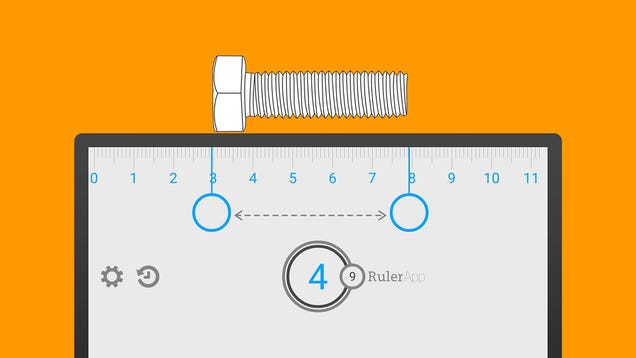| How to Write a Research Statement Posted: 31 Jan 2020 12:00 AM PST The research statement is a very common component of job applications in academia. The statement provides a summary of your research experience, interests, and agenda for reviewers to use to assess your candidacy for a position. Because the research statement introduces you as a researcher to the people reviewing your job application, it's important to make the statement as impressive as possible. After you've planned out what you want to say, all you have to do is write your research statement with the right structure, style, and formatting! [Edit]Planning Your Research Statement - Ask yourself what the major themes or questions in your research are. Outline the main questions that drive your research and that you strive to answer. Write these questions and topics down so that you'll be better able to articulate them in your research statement.[1]
- For example, some of the major themes of your research might be slavery and race in the 18th century, the efficacy of cancer treatments, or the reproductive cycles of different species of crab.
- You may have several small questions that guide specific aspects of your research. Write all of these questions out, then see if you can formulate a broader question that encapsulates all of these smaller questions.
- Identify why your research is important. Do this for academics both inside and outside your field, even if the position you're applying for is in your field of study. Additionally, expect your audience to have a basic understanding of your field, but don't assume they will be an expert in a particular discipline. This might includes ways that your research can be applied to future problems or simply how your research addresses a knowledge gap in your field.[2]
- For example, if your work is on x-ray technology, describe how your research has filled any knowledge gaps in your field, as well as how it could be applied to x-ray machines in hospitals.
- It's important to be able to articulate why your research should matter to people who don't study what you study to generate interest in your research outside your field. This is very helpful when you go to apply for grants for future research.
- Describe what your future research interests are. The reviewers who read your statement don't just want to know what you've researched in the past; they also want to know what you plan to research if they give you the job or fellowship you're applying for. Think about what new questions you would like this research to answer or what new elements of your topic you'd like to explore.[3]
- Explain why these are the things you want to research next. Do your best to link your prior research to what you hope to study in the future. This will help give your reviewer a deeper sense of what motivates your research and why it matters.
- Think of examples of challenges or problems you've solved. These can be questions that your previous research has answered or problems that have emerged during the course of your research that you had to work around. This will serve not only to demonstrate your problem-solving abilities, but also to highlight how your past research has been successful.[4]
- For example, if your research was historical and the documents you needed to answer your question didn't exist, describe how you managed to pursue your research agenda using other types of documents.
- List the relevant skills you can use at the institution you're applying to. Mention these skills throughout your research statement and describe how you were able to use them to achieve a goal. This will help the committee assess how compatible you are with the research undertaken at the institution and how likely you are to succeed in the future.[5]
- Some skills you might be able to highlight include experience working with digital archives, knowledge of a foreign language, or the ability to work collaboratively. When you're describing your skills, use specific, action-oriented words, rather than just personality traits. For example, you might write "speak Spanish" or "handled digital files."
- Don't be modest about describing your skills. You want your research statement to impress whoever is reading it.
[Edit]Structuring and Writing the Statement - Put an executive summary in the first section. Write 1-2 paragraphs that include a summary of your research agenda and its main focus, any publications you have, your plans for future research, and your ultimate career goals. Place these paragraphs at the very beginning of your research statement. Treat this section as a concise summary of the things you plan to talk about in the rest of the statement.[6]
- Because this section summarizes the rest of your research statement, you may want to write the executive summary after you've written the other sections first.
- Write your executive summary so that if the reviewer chooses to only read this section instead of your whole statement, they will still learn everything they need to know about you as an applicant.
- Make sure that you only include factual information that you can prove or demonstrate. Don't embellish or editorialize your experience to make it seem like it's more than it is.
- Describe your graduate research in the second section. Write 1-2 paragraphs that detail the specific research project or projects you did in graduate school, including your dissertation or thesis. Be sure to describe why your research was important, what challenges you overcame in carrying out this research, and what skills you developed as a result.[7]
- If you received a postdoctoral fellowship, describe your postdoc research in this section as well.
- If at all possible, include research in this section that goes beyond just your thesis or dissertation. Your application will be much stronger if reviewers see you as a researcher in a more general sense than as just a student.
- Discuss your current research projects in the third section. This is especially important if you're applying for a position after you've already graduated from graduate school. Write about research you've carried out since your graduation to give the reviewers an image of you as a professional researcher.[8]
- Again, as with the section on your graduate research, be sure to include a description of why this research matters and what relevant skills you bring to bear on it.
- If you're still in graduate school, you can omit this section.
- Write about your future research interests in the fourth section. Describe in 1 paragraph the different themes, questions, and topics you'd pursue in your research if your application is accepted. If you have multiple different projects you're interested in pursuing, use more than 1 paragraph to make this section more organized.[9]
- Be realistic in describing your future research projects. Don't describe potential projects or interests that are extremely different from your current projects. If all of your research to this point has been on the American civil war, future research projects in microbiology will sound very farfetched.
- Acknowledge how your work complements others' research. Take every opportunity you can in your research statement to point out areas where the work being done at the institution you're applying to is similar to your own research. This will indicate to your reviewers that you've researched the institution and you've actually thought about your future there.[10]
- For example, add a sentence that says "Dr. Jameson's work on the study of slavery in colonial Georgia has served as an inspiration for my own work on slavery in South Carolina. I would welcome the opportunity to be able to collaborate with her on future research projects."
- Discuss potential funding partners in your research statement. Talk about the different research grants, fellowships, and other sources of funding that you could apply for during your tenure with the institution. This will help the committee to see the value that you'd bring to the institution if they hired you.[11]
- For example, if your research focuses on the history of Philadelphia, add a sentence to the paragraph on your future research projects that says, "I believe based on my work that I would be a very strong candidate to receive a Balch Fellowship from the Historical Society of Pennsylvania."
- If you've received funding for your research in the past, mention this as well.
- Aim to keep your research statement to about 2 pages. It's okay if your statement is closer to 1 page or 3 pages, so long as it isn't too short or too long. If you can't fit everything you're trying to say to around 2 pages, cut some of the less important sections or use more concise language.[12]
- Typically, your research statement should be about 1-2 pages long if you're applying for a humanities or social sciences position. For a position in psychology or the hard sciences, your research statement may be 3-4 pages long.
- Although you may think that having a longer research statement makes you seem more impressive, it's more important that the reviewer actually read the statement. If it seems too long, they may just skip it, which will hurt your application.
[Edit]Formatting and Editing - Maintain a polite and formal tone throughout the statement. Use language and phrases that you would use in a formal setting and that speaks to your professionalism. Remember, the people reading your statement are assessing you as a job candidate.[13]
- For example, instead of saying, "This part of my research was super hard," say, "I found this obstacle to be particularly challenging."
- Avoid using technical jargon when writing the statement. Write your statement so that a person outside your field can understand your research projects and interests as well as someone in your field can. The reviewer can't get excited about your research if they can't understand what it's about![14]
- For example, if your research is primarily in anthropology, refrain from using phrases like "Gini coefficient" or "moiety." Only use phrases that someone in a different field would probably be familiar with, such as "cultural construct," "egalitarian," or "social division."
- If you have trusted friends or colleagues in fields other than your own, ask them to read your statement for you to make sure you don't use any words or concepts that they can't understand.
- Write in present tense, except when you're describing your past work. Use present verb tense to talk about your current and future research projects, potential collaborators, and potential sources of funding. Only write in the past tense when you're writing about research and accomplishments that actually took place in the past.[15]
- For example, when describing your dissertation, say, "I hypothesized that…" When describing your future research projects, say, "I intend to…" or "My aim is to research…"
- Use single spacing and 11- or 12-point font. Since your research statement is fairly short, there's no need to double-space the text. If your statement is physically difficult to read because of a very small font, the reviewer may develop negative feelings towards it and thus towards your entire application. [16]
- At the same time, don't make your font too big. If you write your research statement in a font larger than 12, you run the risk of appearing unprofessional.
- Use section headings to organize your statement. Use descriptive headings like "Current Research," "Future Research Projects," and so on that delineate the different sections you used to structure your research statement. If any of your sections are particularly long, consider using subheadings within these sections to make your statement even more organized.[17]
- For instance, if you completed a postdoc, use subheadings in the section on previous research experience to delineate the research you did in graduate school and the research you did during your fellowship.
- Proofread your research statement thoroughly before submitting it. Even if your research sounds very impressive, a spelling error or grammatical mistake on your research statement can seriously undercut your application. Have a friend read over your statement for you to make sure you haven't overlooked any simple mistakes.[18]
[Edit]References |
| How to Have a Good Job Interview Posted: 30 Jan 2020 04:00 PM PST Getting a job interview is an exciting and scary experience. You want to make a great impression on your interviewer and get the job, but you likely feel super nervous. To have a good interview, do your homework ahead of time by researching the employer, reviewing the job description, and planning how you'll answer questions. Then, make a good impression by dressing professionally and arriving on time. When you're talking to your interviewer, focus on how you fit the company and try to give memorable answers. Then, follow up with the interviewer to increase your chances of getting hired. [Edit]Doing Your Homework - Research the potential employer before the interview. Type the name of the company into your favorite internet search engine. Review their website, then check out their recent postings on social media. Next, look for news articles about the company. Learn as much as you can so you can show that knowledge in your interview.[1]
- Pay attention to the company's mission statement, their current goals or projects, and their future plans.
- Look for materials that were provided to employees, shareholders, or potential investors.
- Find the interviewer on LinkedIn so you can learn about them. Learning about your interview allows you to build a rapport with them. Additionally, you can tailor your answers to them, which might help you get the job. Check out your interviewer's profile to find out where they went to school, where they've worked, and what jobs they've held. Try to find some commonalities with them.[2]
- For example, if you both studied the same major in college, you might be able to bring that up in your interview.
- If they don't have a LinkedIn account, see if you can find them on other social media sites. However, don't stalk your interviewer and be careful with information that isn't related to work. Your interviewer won't be impressed by your knowledge about their family life.
- Review the job description so you can explain why you're a good fit. Your interview is your chance to show why you're a good fit for the job, and the job description tells you exactly how to do that. Read over the job description to identify the skills and abilities the company wants in a successful candidate. Then, connect your work and education history to what they're looking for.[3]
- For instance, let's say the job description includes "self-starter," "able to create innovative solutions," and "team mindset." You might identify instances where you've worked alone and met deadlines, examples of creative solutions you've implemented, and stories about your successes on team projects.
- Practice answering common questions before your interview. While some employers throw in random questions, there are several popular interview questions that appear in most job interviews. Review these questions and develop a good answer based on your work and education history. Then, practice delivering your answers. Here are some common questions:[4]
- What are your strengths?
- What are your weaknesses?
- Why do you want to work for this company?
- Where do you see yourself in 5 years? What about 10 years?
- Why are you leaving your current company?
- What do you think you offer that no one else will?
- When did you make a mistake in the past? What happened?
- What is an accomplishment that makes you proud?
- Do a mock interview with a friend or family member. Doing mock interviews helps you practice giving your answers to another person. Pick someone who is supportive of you but will give you honest feedback about how you can improve. Then, give them a list of common interview questions that they can ask. Treat the mock interview just like a regular interview.[5]
- Ask the mock interviewer to bring you into the interview space and sit you down. Then, answer their questions just like you would in a normal interview.
- If you can't get someone to interview you, film yourself answering the questions aloud. Then, watch the video to see how you can improve.
- Make a list of 5-10 potential questions you can ask. Asking questions in an interview shows that you're interested in the job and took the time to prepare. Based on your research and the job description, identify 5-10 potential questions that you might ask at the interview. Write your questions down so that you'll have a few options in mind when you go in for your interview.[6]
- For instance, you could ask questions like, "Are there opportunities for growth here?" "How big is the team?" or "What resources are available for the project?"
- Ask about the biggest projects you'll be working on. This shows your employer that you've closely read the job description and are anticipating taking on the role.
- It's okay to ask questions that come to you during the interview. Your list of questions should be a fall-back.
- Identify career or education-related stories you can tell in the interview. Telling a story can help you demonstrate that you have the skills for the job. Think about times that you accomplished something significant, created a solution, handled a difficult situation, overcame an obstacle, or demonstrated leadership skills. Then, practice explaining those experiences in a way that highlights your best qualities.[7]
- For example, you might explain how you handled someone stealing credit for your work at a past job or how you got the best out of a team that wasn't collaborating well.
- Similarly, you might highlight your accomplishments by telling a story about how you attained your most lucrative client or how you solved a problem that could have been a major liability for your company.
- Bring copies of your resume and portfolio if you have one. Your interviewer likely has a copy of your cover letter or resume, but having your own copies makes you look ultra-prepared. Take a folder containing several copies of your resume and cover letter to the interview, just in case. Additionally, bring a copy of your work portfolio if that's common in your industry.[8]
- For instance, you might bring a portfolio if you're interviewing for a design job. However, you probably won't need one if you're interviewing to be a nurse or a barista.
[Edit]Making a Good First Impression - Dress professionally to show you're serious about getting the job. Choose an outfit that reflects the position you want to attain. Additionally, make sure your outfit is clean, wrinkle-free, and fits well. This will show the potential employer that you take your career seriously.[9]
- Don't wear a bunch of cologne or perfume to your interview. Some people are sensitive to smells, so the scent might detract from what you're saying.
- If you know the company culture includes more casual dress, it's okay to choose an outfit that fits with the typical workplace attire.
- Turn off your phone and other electronics before the interview. You probably have a lot of important concerns right now, but dealing with them in a job interview is a no-no. Put your phone and other electronics on silent or turn them completely off. If you feel your phone go off, ignore it until after the interview.[10]
- If you're in a unique situation where you can't turn off your phone, discuss this with your interviewer ahead of time. For instance, if you were an on-call nurse who's interviewing for a job as a college professor, you might need to take a call from the hospital. In this unique case, your interviewer might understand.
- Arrive to your interview 10-15 minutes early. It's really important that you be on time for the interview. Not only does it show you're reliable, it also demonstrates that you can plan ahead for unfamiliar situations. Being late for any reason will make you look unorganized and unconcerned.[11]
- Don't arrive more than 15 minutes early because it may confuse or inconvenience your interviewer. If you arrive to the location really early, go for a short walk or review your interview materials while you wait outside.
- Make eye contact when you meet your interviewer. Eye contact shows the interviewer that you're really listening to them and helps create a connection. Additionally, it projects that you have good interpersonal skills. Maintain eye contact during your greeting and throughout the interview.[12]
- If eye contact is hard for you, practice by making eye contact with yourself in a mirror or practice with a relative or friend.
- Give a firm handshake so you seem confident. When you meet your interviewer, go in for a handshake. Give their hand a firm squeeze and pump your arm twice before pulling away. This shows them that you're confident and have strong interpersonal skills.[13]
- If your palm is sweaty, discreetly wipe your hand off on your clothes or a tissue before you go in for the handshake.
[Edit]Talking to the Interviewer - Set a positive, enthusiastic tone throughout the interview. You'll be a stronger candidate if you appear to have a good attitude and seem excited about the job. Focus your answers on your accomplishments and how you hope to succeed moving forward. When you talk about past obstacles, explain how they've helped you grow and what lessons you've learned.[14]
- For instance, tell the interviewer that you're excited to take on new job tasks. Say, "I'm really excited about the opportunities for growth here. This project sounds really exciting."
- When talking about a conflict with a past coworker, say, "Communication with my team leader at my prior job was difficult at first, but our relationship taught me new ways to communicate. Because we compromised, we were able to complete our project ahead of schedule."
- Explain why you're a great fit for the position and the company. The interviewer wants to know how you'll solve the company's problems, so tell them why you'll perform well in the position if you're hired. Discuss how your skills fit the job description and what your first steps will be if you're hired. Additionally, use stories about your past work to show how you'll perform well at this company.[15]
- Your answers to each question should focus on how your knowledge, skills, and background fit this position and this company.
- As an example, let's say they ask you, "Why do you want to work for this company?" You might say something like, "I love that this company is focused on innovation instead of maintaining the status quo. In my career, I've developed systems that explore new concepts, and I want to pursue that further."
- Tell a unique story about your career or education so you're memorable. The company is likely interviewing a lot of candidates, so it's easy to blend in with the other interviewees. To stand out, tell a story that makes you memorable. Make sure that one of the stories you pick from your work or education history sets you apart from the other candidates, then include that in your answers to the interview questions.[16]
- For example, let's say your interviewer has asked, "What is a time that you made a mistake in the past? What happened?" You might reply, "At my previous job, I saved an important client presentation to a USB drive that I accidentally broke on the way to the client meeting. I knew my company needed to impress the client, so I had to recreate the presentation from scratch. I made myself a couple of notecards and delivered the presentation from memory. To make up for the lack of visuals, I incorporated audience participation. The representatives had so much fun in the presentation that they invited me to lunch and signed a contract that same day."
- Put a positive spin on past career obstacles so you seem resilient. You've likely had some tough workdays and possibly a boss or coworker you hated. However, it's never a good look to bring this up in an interview. Instead, talk about how you thrived when going through an obstacle and focus on the best qualities in your former coworkers.[17]
- For instance, let's say your boss yelled a lot and degraded you. Instead of talking about how bad of a boss they were, you might say, "We didn't always see eye-to-eye, but my former boss and I talked every day."
- Avoid telling jokes because they might make you look less professional. Jokes are tricky because they might get misunderstood. The interviewer could be offended or might mistake your joke for a sign that you don't care about your work. Play it safe and don't make jokes.[18]
- It's okay if you tell a story that's slightly humorous. However, don't try to make something funny if it's not.
- Never tell jokes about your profession or the interviewer's job. They might not appreciate your sense of humor.
- Be honest about your weaknesses but explain how you'll improve. You might feel embarrassed about your weaknesses, and that's totally normal. However, lying or trying to pretend your weaknesses are really strengths won't do you any favors. Instead, explain what your biggest weakness has been in the past. Then, discuss what you're doing to improve on it.[19]
- As an example, don't try to turn your weakness into a strength by saying, "My biggest weakness is that I'm too dedicated to my job." The interviewer will only think that you're not being honest about your actual weaknesses.
- You might say, "I sometimes get flustered when I'm speaking to large groups. While people don't seem to notice, I think my job performance will be better if I improve my public speaking skills. I've recently joined Toastmasters and I'm already feeling more confident."
- Ask your interviewer questions about the job. Your interviewer will give you a chance to ask questions about the job, which typically occurs at the end of the interview. Ask 3-5 questions based on what you discussed or from your list of prepared questions. This shows that you're interested in the job.[20]
- You might ask, "What does the timeline look like for the upcoming project?" or "Will the selected candidate be able to suggest new opportunities from growing sales?"
[Edit]Closing the Interview - Thank the interviewer for their time and assistance. Your interviewer is probably really busy, so they'll appreciate your acknowledgement of their time. Shake their hand and tell them that you're appreciative of the chance to interview. Additionally, thank them for any special help they've given you, such as telling you more about the company, explaining where to park, or setting the interview at a time that works for you.[21]
- Say, "Thank you so much for taking the time to talk with me. I really appreciate the information you provided about this great opportunity."
- Tell the interviewer that you want the job. It's common for people to change their mind about a job after their interview. Because of this, your interviewer is likely to focus on the candidates who seem the most excited about filling this position. Before you leave, make it clear that you want this job by directly telling the interviewer.[22]
- You might say, "I know this job is a perfect fit for my skills, and I hope I get the chance to help your company reach its goals."
- Send a follow-up email or thank you note. Some interviewers perceive a follow-up as an indication that a person is really interested. For most jobs, it's best to send a brief email telling the interviewer that you appreciate the opportunity and are available to discuss the job further. However, you might send a handwritten note if you work in a creative industry or the non-profit sector.[23]
- Write, "Dear Mr. Jones, Thank you for taking the time to meet with me today. I'm even more excited about this opportunity. I'd really like the opportunity to talk to you more about what I can do for your company. Thanks, Amy Lincoln."
- Prepare to discuss your skills with several people at a second interview. During a second interview, you'll typically expand on your work history and abilities, often with stories about your past jobs. Identify additional stories that you can use to show that you'll fit into this position. Additionally, review a list of out-of-the-box interview questions so you can practice thinking on your feet.[24]
- It's likely that you'll interview with a panel or several different people. Assume that you're going to be talking to several people from different departments.
- Get someone you trust to ask you a bunch of random questions so you can practice answering.
[Edit]Additional Help - Don't get off-topic because it can waste your interview time. Your interviewer likely has a block of time reserved for this interview, so use every moment to show why you're a good fit.
- If you don't know an answer, admit that you need to learn more about that topic. Say, "I'm not as well-informed about that topic, but I'll find the answer after this interview."
- If you have an interview with a company that you do not want to keep, you may need to decline it as soon as possible.
[Edit]Warnings - Remember that your interviewer is a professional who's interviewing you for a job. Don't talk to them like they're a friend or overshare information that's not related to the job.
- The interviewer may interrupt your flow to see how you react. If this happens, remain calm and helpful.
[Edit]Related wikiHows [Edit]References [Edit]Quick Summary |
| How to Mine Bitcoins Posted: 30 Jan 2020 08:00 AM PST You've heard of Bitcoin and you're ready to get your hands on some digital wealth. However, this may be easier said than done. When you "mine" Bitcoin, you actually verify Bitcoin transactions in the public, decentralized ledger of Bitcoin transactions (called the blockchain). Every time you find a new block to add to the chain, the system gives you some Bitcoin as a reward. Back in the early days of Bitcoin, it was easy to mine Bitcoin using your own computer. However, as the cryptocurrency has become more popular, it has become all but impossible for individuals to make a profit mining Bitcoin. That doesn't stop a lot of people from trying, though. If you want to mine Bitcoin, you can either sign up with a cloud-mining company or build your own mining rig to mine for yourself.[1] [Edit]Setting Up a Bitcoin Wallet - Download a software or mobile wallet if you're just getting started. Software wallets are kept on your computer, while mobile wallets are apps that you install on your smartphone. Software and mobile wallets are reasonably secure, can be downloaded for free, and are suitable for smaller amounts of Bitcoin.[2]
- You can find a list of secure wallets approved for use with Bitcoin at https://bitcoin.org/en/choose-your-wallet.
- Some wallets are hybrid, meaning that you can access them through software on your computer and through an app on your mobile phone.
- Invest in a hardware wallet if you're serious about Bitcoin. Hardware wallets may set you back a couple of hundred dollars but are considered more secure. Since they aren't connected to the internet, they aren't vulnerable to hackers. If you intend to keep your Bitcoin long-term, a hardware wallet is likely a worthwhile investment.[3]
- Trezor and Ledger are two of the more popular hardware wallets available. You can buy them online or at brick-and-mortar stores that sell computer supplies and accessories.
- Enable all security features on your wallet. Once you've chosen a Bitcoin wallet, set it up for maximum security to protect your Bitcoin. Use two-factor authentication to secure your account. When you log in, a code will be sent to you in a text message or email. You have to enter the code to access your account. This makes your account less vulnerable to hacking.[4]
- Make sure the password you choose is secure and would be difficult for anyone to guess. If you have a password manager on your computer or smartphone, you can use that to create a secure, encrypted password.
[Edit]Getting a Cloud-Mining Contract - Decide which cloud-mining service provider to use. There are a number of different cloud-mining service providers available, some of which are better established than others. Each service charges different fees and has different contract packages available.[5]
- Genesis, Hashflare, and Minex are some of the more popular cloud-mining services. However, the most popular services with the best reputations also are frequently sold out of contracts.
- Research services carefully. There have been numerous cloud-mining scams. Make sure the company is legitimate and has a good reputation. You can search the name of the service and see what people are saying online about it. Websites such as CryptoCompare can also help you analyze company reputations. Visit https://www.cryptocompare.com/mining/#/companies to get started.
- Be careful of a cloud-mining service that makes guarantees or claims that sound too good to be true. It is likely a scam. No cloud-mining service can guarantee you a particular rate of return, or guarantee that you'll break even or start turning a profit in a short amount of time.
- Pick a cloud mining contract package. With cloud-mining, you essentially lease mining power from a miner farm for a period of time. While your contract is active, you get all the Bitcoin that is mined using that amount of mining power, minus fees paid to the cloud-mining service for maintenance of the mining hardware.[6]
- Contracts typically last from 1 to 3 years, although some last longer. While shorter contracts may carry a lower price tag, it's unlikely that you'll make any money in a shorter period of time. You usually need at least 2 years to break even.
- Prices vary anywhere from under $100 for smaller contracts to several thousand dollars for larger contracts with more mining power – expressed as the hash rate. For example, as of 2019, Genesis offers a 2-year Bitcoin mining contract for $50, which gets you 1 TH/s (1 Tera hash per second, or 1,000,000,000,000 hashes per second). This sounds like a lot, but it's unlikely that you'd do much more than break even in 2 years on such a small plan. At the other end of the spectrum, you could get a 5-year contract for $6,125 with 25 TH/s.
- Withdraw your earnings to your secure wallet. When you purchase your contract, your mining power goes to work for you immediately. As you earn Bitcoin, it will show up on your account at the cloud-mining service. When you've accumulated enough, you can send it to your wallet.[7]
- Some cloud-mining services may do regular payouts on an established schedule, such as once a month or once a quarter. Others may allow you to withdraw your earnings any time you want, as long as you have a minimum amount. The minimum can range anywhere from 0.05 BTC to 0.00002 BTC.
[Edit]Using Your Own Hardware - Use an online mining calculator to calculate mining profitability. Mining rigs can be relatively expensive and consume a lot of power. Playing with different setups on an online mining calculator can help you determine whether it's worth it to you to start mining.[8]
- CryptoCompare has a mining calculator available at https://www.cryptocompare.com/mining/calculator/.
- If you're just getting started, you may not have all the information available, such as mining pool fees or power cost. However, the more information you provide, the more accurate the profitability estimate will be.
- Buy ASIC miners and a power supply for your mining rig. An ASIC miner is an application-specific integrated circuit (ASIC) designed specifically to mine Bitcoin. Essentially, it's a computer chip that needs a power supply to run it. ASIC miners vary in price depending on their hashing power and their efficiency.[9]
- For example, the Bitmain Antminer S15 has a maximum hash rate of 28 TH/s and consumes 1596W of power. Over the course of a year, you could earn a little under $200 worth of Bitcoin with this miner, depending on the cost of your electricity. However, considering the miner costs between $1500 and $2000, it would still take you at least 7 to 10 years at that rate to start turning a profit, at the Bitcoin price of $4000.
- You can monitor the price of Bitcoin to calculate changes in the time it will take to turn a profit. Profit may also vary based on the price of electricity.
- Connect your miner and boot it up. Connect your power supply to your ASIC miner, then connect your miner to your router. Use an ethernet cable to connect your miner – a wireless connection is not stable enough.[10]
- Type your router's IP address in a web browser. This will take you to your router's admin page. Click on "Connected Devices" to find the IP address for your ASIC miner. Copy and paste the IP address for your ASIC miner into your web browser. This will enable you to configure your miner.
- Download Bitcoin mining software to a networked computer. After you've connected your hardware, you need to download software so you can mine Bitcoin. There are a number of different mining programs to choose from. Two of the most popular are CGminer and BFGminer. These are both command-line programs, so if you aren't particularly tech-savvy, they may present a challenge for you.[11]
- Most of the mining software that works on Windows will also work on Mac OS X machines.
- EasyMiner has a graphical interface that is more intuitive and easier to use, especially if you're a beginner with limited computer skills. EasyMiner works on Windows, Linux, and Android machines. As of 2019, EasyMiner does not have a Mac OS X version.
- Join a mining pool. Mining pools are groups of miners that pool their hashing power to mine Bitcoin more quickly. A pool enables you to compete with massive mining conglomerates that have mining farms with tremendous hashing power. You don't need to pay anything up front to join a mining pool. Instead, the pool takes a percentage of the Bitcoin mined (typically between 1 and 2 percent).[12]
- BitMinter, CK Pool, and Slush Pool are some popular, successful, and well-established mining pools.
- Without a mining pool, you would have to mine potentially for years before you'd see any profit. With a large pool, it's possible that you could start earning Bitcoin within a few months.
- Configure your miner to work in your mining pool. Once you've chosen your mining pool and set up a worker account, access your ASIC miner configuration screen and enter the IP address for your mining pool. Then enter the worker name and password you created for the mining pool. When you've entered this information, save your settings.[13]
- As soon as you save your settings, your miner will start working in your mining pool. You can go to your mining pool account to see your status and evaluate your miner's performance. However, keep in mind it may take up to an hour for your mining pool to display your miner's hashing rate.
- Transfer any Bitcoin you mine to your secure wallet. As you mine Bitcoin, it will show up in your mining pool account. Your mining pool may have a monthly or quarterly payout schedule, or you may be responsible for manually moving your Bitcoin from your account to your wallet.[14]
- Some mining pools may only allow you to transfer Bitcoin to your wallet once you have a certain amount, typically around 0.001 BTC. You may be able to withdraw smaller amounts for a fee.[15]
[Edit]Warnings - Avoid buying a used ASIC miner. They are prone to burnout, and may not last long enough for you to make any profit.
- Cryptocurrencies are volatile. The market value of Bitcoin can and does change frequently. Don't invest any more money in Bitcoin than you can afford to lose.
- Don't try to mine Bitcoin using your own CPU or GPU. While this used to be possible, the blockchain is far too advanced now for this to be a viable option. You'll end up spending more on electricity than you make in Bitcoin, and will likely burn out your computer equipment.[16]
[Edit]Related wikiHows [Edit]References [Edit]Quick Summary |

 Illustration by Alex Castro / The Verge
Illustration by Alex Castro / The Verge  Photo by Dan Seifert / The Verge
Photo by Dan Seifert / The Verge  Elon Musk, DJ, rocket man.
Elon Musk, DJ, rocket man.  Photo by James Bareham / The Verge
Photo by James Bareham / The Verge  Photo by Amelia Holowaty Krales / The Verge
Photo by Amelia Holowaty Krales / The Verge  Disney
Disney  Photo by Chris Welch / The Verge
Photo by Chris Welch / The Verge 
 Photo by Amelia Holowaty Krales / The Verge
Photo by Amelia Holowaty Krales / The Verge