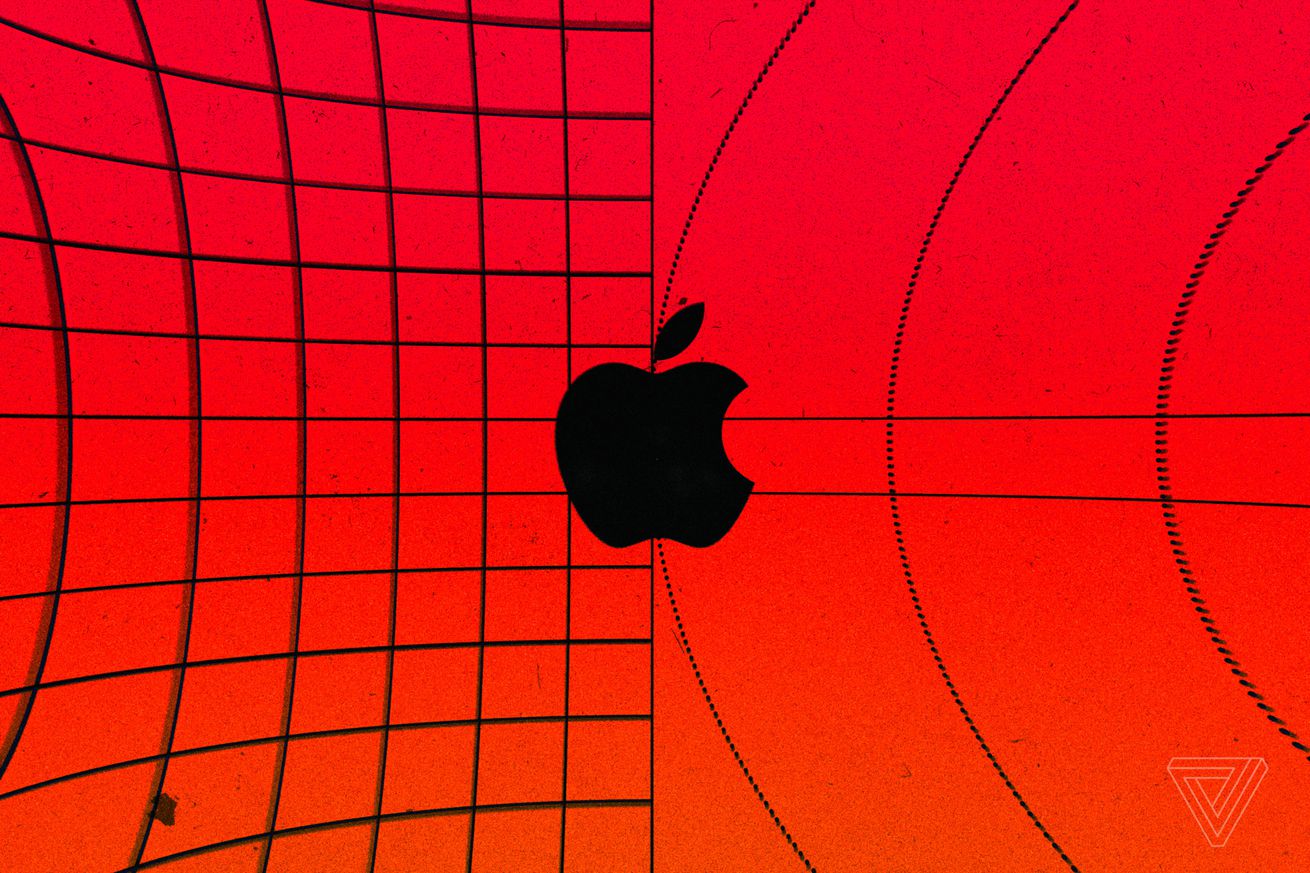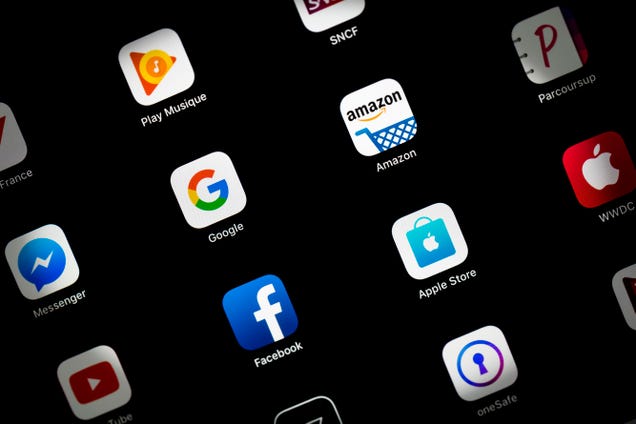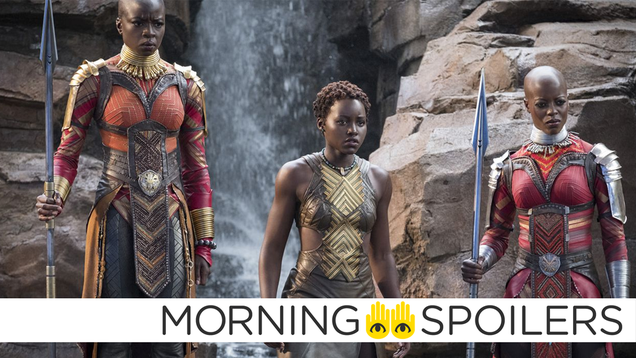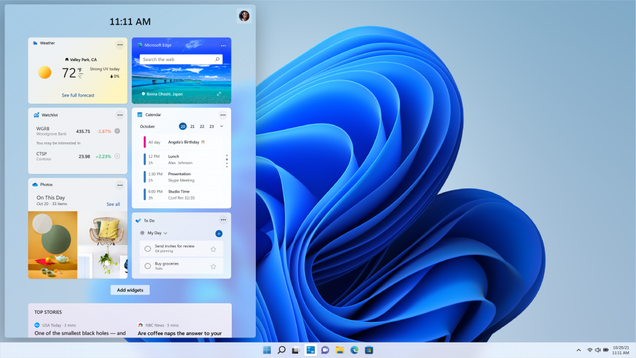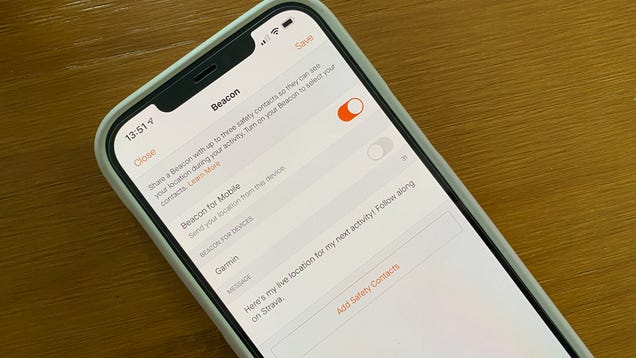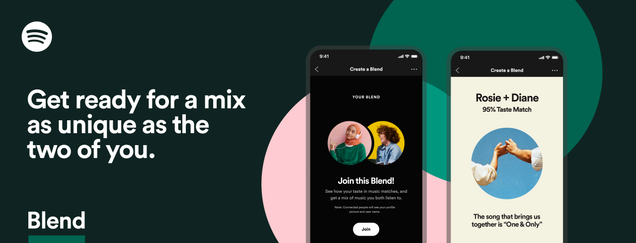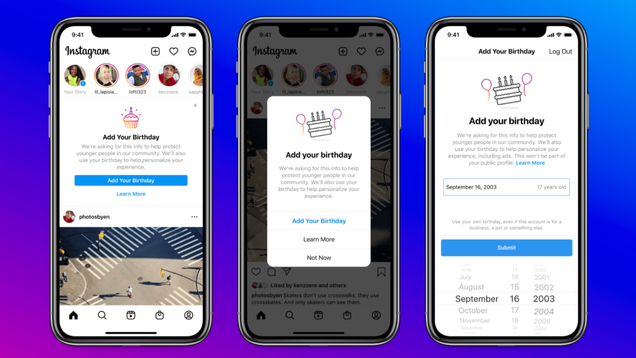| How to Rent an Apartment As a Student Posted: 31 Aug 2021 01:00 AM PDT Moving out of student housing and finding a place of your own can be an exhilarating process. It's easy to get swept away spending hours scrolling through listings looking for that perfect pad! But if you've never rented an apartment as a student or this is your first time renting a place, you may have questions about how this process works. The first step is to contact the landlord to take a look at the place, and this is where it helps to mention that you're a student. If you like the apartment and it's within your budget, your status as a student shouldn't keep you from the getting the place—especially if you have a co-signer to cover your obligation to pay the rent. [Edit]How do I find an apartment? - Go online and search through rental sites to find places you like. As a student, the closer you can get to campus, the easier things will be. Look on a rental site like Zillow or Craigslist and scout out apartments that may work for you based on the price and the area. Keep in mind, you want to be comfortable where you live, so make sure you do a little research about an area's crime rate if you aren't familiar with the neighborhood.[1]
- If you drive or bike, you can expand the scope of your search. You don't want to live super far away from campus if you aren't mobile, though. Spending 2 hours catching multiple trains and buses to get to campus can be a tall order.
[Edit]How does a student qualify for an apartment? - This depends on where you live, but listings typically explain what you need. When you're looking at potential apartments, read the listing thoroughly to see what the landlord requires. Typically, you have to have a security deposit, income, and credit. If you don't have any of these things, you will likely need a co-signer to sign the lease with you so that the landlord knows you'll pay your rent.[2]
- A co-signer, or guarantor, is a third party who is on the hook for the rent if you can't pay. This can be a parent or relative, but you can typically use anyone with a good income and solid credit.[3] Basically, if you can't pay your rent, the landlord can require the co-signer to pay for you.
- If a listing mentions that a unit is "perfect for students" or something like that, it's a good bet that the landlord will be open to renting to you.
- You can always reach out to a landlord and ask them if you're qualified. If you're interested in a place but you aren't sure if you qualify, just ask. Send the landlord a well-written email or call them and explain that you're a student. Mention whether you're going to have any help in terms of paying for the apartment, or if you don't have any credit. Let them know if you're open to a co-signer, or if you have student loans you're going to use to pay for a place. They may be willing to meet you halfway if they know you're a student.[4]
- For example, you may say, "Hello, my name is Edward Schultz and I'm interested in your unit on Grover Street. I'm a student, majoring in business, and I'm looking for a quiet place near campus. I'd like to set up a time to see the apartment and fill out an application if you're open to it. I have a part-time job, but my parents would be helping me out with some of the rent as well. I can always have them cosign if necessary. Please let me know!"
- Some landlords don't want to rent to students because they assume they're not going to take care of the place, or throw parties every week. Some landlords prefer students because they're not as demanding or difficult to work with. It's all about finding the right fit for you!
[Edit]How can I get an apartment at 18 with no credit? - Apply for rental units owned by individuals, not companies. Apartment complexes and property management companies rarely bend on their requirements, but a private landlord has total control over who they rent to. This way, you can rely on your charm and negotiating skills to land yourself a sweet place.[5]
- You can typically tell if a property management company owns a building or not by reading the listing. These companies usually put their company name all over the description.
- Giant apartment complexes are more likely to be owned by a company than smaller buildings.
- If you're emailing "lakefrontproperties@gmail.com," or, "Sean@HousingPeopleNY.org," it's a company. If their email is "TastyCakes812" or something, it's a private owner.
- Offer to get a co-signer and just explain you're a student. A co-signer should quell a lot of anxiety a landlord may have about renting to a student. Beyond that, you should just explain that you have no credit because you're a student. Not having credit is a red flag if you're 45 years old and you've been working full-time for several decades, but it doesn't matter nearly as much when you're an 18- to 25-year-old student.[6]
- Remember, you can always offer to pay a bigger security deposit as well. This can make a lot of landlords more inclined to accept your application.
[Edit]What is a reasonable price for an apartment? - The cost of rent depends on where you live, the neighborhood, and the size of the unit. The average 1-bedroom apartment in Newark, New Jersey will run you $850 a month, but that same unit in San Francisco will cost $3,600.[7] To figure out if a unit is reasonably priced, go on Craigslist, Zillow, or another rental listing site and search for similar apartments in the area. If the listing you're looking at is similarly-priced to the others, it's probably a fair price.[8]
- For a basic studio or 1-bedroom apartment, expect to spend $500-1,000 a month depending on where you live. If you're in a major city, this may be a lot higher. If you live in a small city or rural area, it may cost less than this.
- Remember, nicer units usually cost more, while run-down apartments will cost less. Having a dishwasher, balcony, and in-unit laundry may bump the rent up a couple hundred bucks.
- You'll need a security deposit, application fee, and at least 1 month's rent to pay for an apartment. The application fee typically costs $25-100, and this fee pays for your credit check. If you are approved for an apartment, you'll need to pay the security deposit as well. This is a refundable payment you make to cover potential damage if you don't take care of the apartment. You typically get this back at the end of the lease, although there may be deductions if you damage the place. You'll also usually need to pay the first month's rent, although some states and cities will allow landlords to collect the last month's rent as well.[9]
- So, if a unit costs $600 a month, the security deposit is $1,200, and you need to pay the first and last month's rent up front, you'll need to pay the landlord $2,400 up front to get your keys.
- Security deposit prices depend on where you live. Some cities allow landlords to collect 3-months' rent for the deposit, while other regions only require 1 month.
- Some landlords don't require a deposit. However, you may need to pay a non-refundable fee to move into a place with no security deposit.[10]
- This can be a lot of upfront costs, but remember, you should get the deposit back if you take care of the place. If you pay the last month's rent ahead of time, you won't need to pay rent the month before you move out.
[Edit]How do I actually apply for an apartment? - Contact the landlord to take a tour and check the place out. For each place you find that looks promising, send the landlord an email or give them a phone call to set up a showing. A showing is where the landlord walks you through the unit, talks to you about the lease, and explains what they're looking for in a tenant. If you like the apartment and you meet the landlord's criteria, tell them you'd like to apply![11]
- Treat this kind of like a job interview. Dress nicely, show up on time, and be friendly. Feel free to ask questions about the unit, too!
- If you don't like the place, just tell the landlord it isn't quite what you're looking for and move on. You may need to view multiple units to find something you like!
- If you plan on using a cosigner, bring them with you for this part of the process.
- Fill out an application, pay for the credit check, and wait to hear back. The landlord will give you an application. You just enter your personal information to fill it out. This includes your name, previous addresses, occupation, and income. Give them a check or cash for the credit check and application fee. The landlord will contact you in a few days to let you know if you got the place![12]
- The landlord will require a proof of income for either you or your cosigner. A bank statement or paystub will typically work for this.
- You will also need a passport or driver's license, and letters of reference if your landlord requests them.
- If you don't have a job, just write "student" under "occupation." If you have a part-time job, write something like, "Student/cashier"
[Edit]When do you sign the lease? - Sign your lease once your application is approved. The lease is a legal document that outlines your responsibilities, the landlord's responsibilities, and the price for rent. Read this document thoroughly to ensure that you understand what you're on the hook for. Hand over your first month's rent, security deposit, and last month's rent if it's required and take your keys![13]
- Leases typically last 1 year, with an option to renew it at the end of that year. All this means is that you're on the hook for a full year of rent and you won't be able to move out before that year is up (unless the landlord lets you break the lease).
- Some leases are "month to month." All this means is that you can move out (or be asked to move) every 30 days. This lease offers more flexibility than a 1-year lease, although you may have to move quickly if you do something particularly irresponsible and upset the landlord.[14]
[Edit]How do college students pay for apartments? - Many students use a combination of work and help from their parents. It's extremely common for family members to help students pay their rent, so don't hesitate to ask if you're thinking about moving out of student housing.[15] Still, a lot of students rely on part- or full-time work to help pay the rent, so it's a good idea to start filling out some job applications if you aren't already employed.[16]
- The general rule of thumb is that your rent shouldn't be more than 30% of your monthly income, so sit down with your parents and do the math on what you can afford.
- If your parents aren't going to help you pay rent and you can't cover a decent apartment with your part-time job, you may just have to wait and save up to get your own place.
- Don't count exclusively on student loans if they haven't been paid out. Student loans are typically paid directly to the school you're attending. If there is any money left over after tuition is paid, it will be refunded to you. You can definitely use this remaining money to pay for rent, but it may not be enough to pay for more than a few months, so it's not a great plan to solely rely on loans for housing.[17]
[Edit]How can I save money on an apartment? - Getting roommates is a great way to cut back on costs. If budget is a concern, get a few roommates! It's often cheaper (and more fun) to rent a 3-bedroom unit with 2 roommates than it is to rent a 1-bedroom apartment on your own. You can ask a few friends if they're interested in splitting a place, or reach out online to find other students looking for roommates.[18]
- It's probably not a good idea to move in with some random adults you meet online. Students and adults with full-time jobs often have different schedules and you may not be on the same page regarding guests, how to set up the apartment, and what the quiet hours in the unit will be.
- When you have roommates, you can also split the costs of utilities. Even if you spend a little more on electricity with 3 people living in the apartment, the total cost for you will only be 1/3 depending on how you split it up.
- Look for apartments that are slightly further from campus. In a lot of cases, apartments right next to campus are going to be in higher demand. Research safe neighborhoods that aren't right next to campus and go apartment hunting there. If you aren't sure where to look, follow the bus routes or train lines that lead to campus on a map and then pull up crime data for those areas to find a comfortable neighborhood with direct routes to campus.[19]
- Visit an area if you can before you start setting up appointments for showings.
- If you're going to drive to school or bike, you don't really need to pay attention to the public transit options. Just find a safe neighborhood that looks fun to live in!
[Edit]Can you get an apartment with student loan debt? - In most cases, yes—especially if you aren't behind on the payments. Landlords run a credit check to see if you're in the habit of paying your bills, but student loan debt won't impact your credit score if you're on time with payments or they aren't due yet.[20] For many landlords, a student having student loan debt isn't going to be a big deal. If the debt has impacted your credit score, it may be a problem, though.[21]
- Keep your student loan payments in mind when you're trying to figure your budget out. If you can afford an $800 apartment but you have to pay $200 a month for student loans, you may need to look for a place in the $600 range to account for the difference.[22]
- Offer to get a co-signer or pay more up front if your debt is a problem. Many landlords will work with you if your student loans are the only problem with the application. You can offer to get a co-signer, or offer to put an extra month's rent down on an apartment. You may be able to mitigate your debt by getting a few roommates that don't have a ton of student debt as well.[23]
[Edit]Can you live in college apartments without being a student? - No, you typically have to be a student to live in student housing. However, you don't always need to be a full-time student. Different dorms and housing complexes often have unique requirements, so you may be able to find a college apartment even if you aren't taking a full class load.[24]
- The one exception is if you're a family member of a student living in family housing. Many colleges have dedicated dorms for adult students with families. If you're married or related to a full-time student at a school, check to see if the university has family housing.[25]
- You may be more likely to find an accommodating landlord if you try apartment hunting when it's cold out and fewer people are looking to move.[26]
[Edit]Warnings - If your parents aren't offering to help you out and you just don't have the income to cover rent, a security deposit, and off-campus living, you may have to wait a year or so to save up for your own place. It isn't a good idea to take on the financial burden of an apartment if you may not be able to pay for it.
- Read your lease before signing it! Landlords can sneak all kind of nefarious details into the lease, so make sure you aren't going to be on the hook for repairs or anything like that.[27]
- If it sounds too good to be true, or something seems off, it's probably a scam. If the photos don't look like they match the building, the rent seems ridiculously low, or the landlord refuses to show you the place before asking for money, just stay away.[28]
[Edit]References |
| How to Make a Mind Map Posted: 30 Aug 2021 05:00 PM PDT People have been using visual methods of representing, organizing and understanding information since ancient times. In the 1970s, researcher and educator Tony Buzan formally developed the mind map. Its colorful, spider- or tree-like shape branches out to show relationships, solve problems creatively, and help you remember what you've learned. Mind mapping can help you understand things more easily. This article will walk you through planning a mind map, constructing it by hand, and looking at the pros and cons of many mind mapping software programs now on the market. [Edit]Planning Your Mind Map - Imagine an airplane flying in the sky. When you visualize or see an airplane in the sky, the airplane is your central focus at that moment. But your brain isn't done there. It also immediately begins to make references, or associations, to the airplane. These might include the color of the sky, different types of planes, how they fly, pilots, passengers, airports and so forth.[1] Because we think in images, not words, these associations often appear in a visual form in our minds.
- Your mind instantly starts making a map, creating links between these associations, or concepts – a mental website of sorts.
- Visualize a spider or a tree full of branches now. With a mind map, you take the concept of the airplane and write AIRPLANES in the center (the spider's body or the trunk of the tree) of a blank piece of paper. Then, radiating out from the airplane, are different colored lines (tree limbs or spider legs). On these you write the associations you had to airplanes, such as PILOTS and AIRPORTS. From each of these are more associations, which you note on individual lines.
- In association with pilots, you might think of their pay or training. And so the map grows.[2]
- A mind map mirrors how our brains actually process and recall information – dynamically and visually, not in a purely linear fashion as it was once thought.
- For instance, mind mapping has proven very effective for note taking. Instead of writing down each word the teacher says as it's said (linear thinking), you write the name of the lecture topic in the center of your paper. As subtopics, examples, dates and other information are discussed, you draw and label corresponding branches.
- It's also used instead of standard outlines in academia to prepare essays, to write research papers, to study for exams, etc.
- Use your brain the way it thinks. Buzan called this radiant thinking. When our brains lock onto something – an idea, sound, image, emotion, etc. – that "something" stands at the center of our thinking. Radiating out from it are countless other things, ideas, images, emotions, etc., that our brains associate with it.[3]
- A mind map helps you make connections between and among these different pieces of information and concepts. And, the more connections or associations our brains make to a thing, the more likely we are to remember it.
- Create, capture, consume and communicate information. Making these connections allows you to do each of these quickly and effectively. Making them also happens organically as you draw the map. The use of words, images, lines, color, symbols, numbers and so forth identify and link concepts. Research shows that writing and imagery both improve memory, creativity and cognitive processing. Color is also a potent memory enhancer.[4][5] Together they create a mind map that's fed by several of our senses.
 - Mind maps are a tool to create things and to devise approaches for handling issues. Doing this requires brainstorming. So, for instance, you could create mind maps for things like your wedding, new recipes, an advertising campaign, proposing a raise to your boss and so forth. Jot down what you know about the topic. It also involves solving problems, such as better managing your money, a health diagnosis, interpersonal conflict, etc. – all of which can be mind mapped.
- They are also tools to capture information that's directly relevant to a topic so you can compress large amounts of information. For example, they help you figure out what you really need to be taking notes on, recording for a meeting's minutes, writing in your autobiography, using in your resume, etc.
- Mind maps help you easily consume information and then use it. So, they can help you better remember things, such as the content of a book, discussions with others, your schedule and so forth. You can also use them to analyze complex subjects like trading stocks, computer networking, engine mechanics, etc. Finally, they're useful in planning and executing things like a vacation, your time, a sensitive work project, etc.
- They are also powerful tools for communication.[6] You can create a mind map for presentations, group projects, heart-to-heart conversations, written materials, etc.
- Make them by hand or with a computer program. People have been drawing mind maps for decades. With the advent of mind mapping software, many people are creating them on their computers. The business world in particular is increasingly using software for everything from recording meeting minutes to complete project management. The choice is personal and dependent on the environment.
- Nonetheless, advocates highly encourage you to find your own style and let it be free flowing.
- Don't be too rigid when constructing a mind map. In doing so, you don't use both your right and left brain hemispheres as actively.
- A mind map relies upon the person using both hemispheres to create a network of associations – the right hemisphere for images, color, dimension, imagination, and "big picture" thinking and the left for words, logic, analysis, numbers, and sequential thinking.[7]
[Edit]Creating a Mind Map by Hand - Show the shape of the subject. A mind map should ultimately show the shape or architecture of the subject. It does this by visually demonstrating the relative importance of various concepts to one another and how they relate to one another. You should be able to glance at it later and remember the information. First, however, you must allow it to grow as ideas come to you, and as you see more connections.
- The adage, "A picture speaks a thousand words," is a good way of understanding what your mind map should look like. It shows both the big picture and the details.
- You can also write down the subject in words instead of drawing it, or even combine methods by both writing and drawing the subject.
- Brainstorm your topic. You can brainstorm the topic before beginning to draw, particularly if you're not recording information – such as notes from a lecture or meeting. This can be done individually or in group settings. It involves simply writing down everything you can think of related to the topic. Use keywords or phrases as opposed to sentences or paragraphs.
- Don't organize information at this point. Just get it out.[8]
- When you're brainstorming, ask yourself how the topic relates to what you already know and what's different about it.
- Go straight to mapping first instead. Many people prefer going straight to the drawing. Either way, first write or draw your topic in the center of the page. Make sure you have your paper in a landscape orientation, and in the middle write the name of the topic in 1-2 words. Draw a circle around it.[9] If you're writing down your topic, some recommend only using lowercase or uppercase printed words to reduce clutter and to make it easy to read quickly. Play with adding color to the word and circle to make it personalized.
- How you want to arrange the colors is up to you, but one idea is to use a different color for the topic word and circle to separate it from the other branches.
- Strive for a minimum of three colors in each map. They help separate ideas and aid in memory. For example, if you have four main branches, you could draw or highlight each one in a different color.
- And don't use lined paper. It can lead you into thinking in a linear fashion.
- Draw and label the first branches. Simply draw a line for each major sub-category of the topic that extends from the circled topic and label it with a word, very short phrase or image (like AIRPORTS or PILOTS). Don't use abbreviations. All lines or branches should connect in a mind map, and the first branches should be the thickest.
- Each word or image used in a mind map must be on its own line.
- Use images, photos and drawings wherever possible.
- For instance, you could draw a stop sign next to a branch with a negative sub-category (airports, generally) or a bright yellow plus sign by something positive (pilots, generally).
- Use arrows, other symbols, spacing and so forth to connect images and produce an "image-rich network," which Buzan says is the essence of a mind map.
- Move to the next branches. These should be thinner than the first. Think about the things that relate to your first subcategories. What are the important issues or facts related to them? In our example, what do you associate with airports? Delays? Security? Expensive food?
- You would then draw a line for each of these that branches off from the line for AIRPORTS. You'd give it a name, such as SECURITY.
- Again, use color and images.
- Continue branching out. You continue in this fashion as long as needed to complete your mind map. The lines will continue to become thinner as sub-categories become increasingly comprised of supporting details like facts or dates. You will also add branches to those you've already created. You might even add another first branch after discovering something you didn't know.
- Some also suggest making subcategories hierarchical.
- Therefore, if "delays," "security" and "expensive food" were all subcategories, you'd draw three lines or branches – one for each. Then you'd put what you consider to be the most important sub-category on the top or uppermost line.
- Add more or revise as a final. You can keep adding to it, modifying it and discovering new links. Or you can create a polished version. The latter allows you to check for consistency and errors in your logic. It also results in a neat mind map; you don't want to clutter your mind maps. Too much clutter inhibits your ability to see both the big picture and the details.
- Either way, ask yourself what you're learning or have learned. What larger patterns did you discover?
[Edit]Using Mind Mapping Software and Apps - Look at the pros. Mind mapping software and apps are rapidly expanding in their features. There are even some that are free with high capabilities. They allow for real-time virtual collaboration, brainstorming and discussion; map revision by other users; whiteboard, free-form drawing during meetings or presentations; personal use on your cell phone; management of complex projects from the ground up, scheduling, etc.[10][11][12][13]
- They range from being simple to use to probably requiring training.
- A couple of the top-rated programs are free. Others range from $4.99/month on up depending upon the features.
- They're easy to modify, update and are orderly in appearance. You can often upload your own images.
- Generally, you can download them as a PDF, if not in a number of other formats.
- Evaluate the cons. Their features vary, which can limit the free-flowing nature of mind mapping.[14] So, for example, one program might allow you to insert an arrow from one sub-category to another while another doesn't offer this option. The ability to make those types of visual links is quite important in mind mapping.
- Most don't allow you to draw with anything other than your mouse.
- They can take time to learn and might be expensive.
- Also, handwriting enhances cognition and memory while typing lacks this benefit.
- Try out free software and read user reviews. Test the waters by creating mind maps in free software programs. This will give you a baseline idea of their capabilities. It will also help you determine if you think they're useful enough to upgrade to those that aren't free but offer more functions. Also read reviews online to see which programs people like for what types of issues. One program or app might be great for collaborating with co-workers but not very useful for keeping track of a project's progress.
- Some free mind mapping software you can try includes Coggle, MindMapple, and NovaMind.
- Mind map is another free option that also offers paid versions with more features.
[Edit]Mind Mapping in PowerPoint - Open PowerPoint and click "New blank presentation." A presentation with only a title slide will appear. Delete the default text boxes so that the slide is like a blank sheet of paper.[15]
- Though it can be helpful to use a specialized program for mind mapping, you can just as easily mind map with PowerPoint, which is easier to access and which you may already have.
- Type your main topic or idea into a text box. Create the text box by going to the "Insert" tab and then clicking the "Text Box" option. A text box will appear in the center of the blank slide, which you can then type your word into.[16]
- Drag the main topic text box to the center of the slide. When you first add the text box, it should appear in the center of the slide by default. But if your text box isn't centered, just click and drag it until it's positioned correctly.[17]
- Insert additional text boxes to build off the main idea. If you already know what you want to add next, repeat the "Insert" process for each new word and type the words into the boxes.
- You can wait to add more text boxes if you'd rather add in the lines first.
- You can also insert images to expand on your topic!
- Position the new text boxes around the main topic. You have the freedom to place these wherever you want, depending on what you want your mind map to look like.
- For example, you could arrange them in a circle or around your main idea, or only branch off to the right side.
- Insert lines between the new text boxes and main topic. Go to "Insert" again, and then "Shapes." Under "Shapes" you will see a category labeled "Lines" that contains several different line options. Click the one you want and it will appear on your blank slide.[18]
- Position the lines to connect all of the words. Click and drag the lines so that all of your ideas are connected. If you need to, you can resize the length of the lines or change their orientation.[19]
- Continue adding branches and building off of each idea. Depending on how many ideas you have for your mind map, you could add just a couple more branches or many more. Let the process guide you!
- Customize your map. You can do this as you grow your map, or wait until you've finished the whole thing first. PowerPoint has a lot of customization options that will allow you to make your mind map unique, exciting, and thought-provoking!
- For instance, you can type your words into text boxes that are other shapes (like circles) to add variety and personality to your map. To do this, click "Insert," then "Shapes." Select the shape you want and you'll be able to type into it.[20]
- You can also format your text in different ways, like changing its size, making it bold, or adding colors.
- Don't forget that you can add images too!
- If you don't want to make a mind map from scratch in PowerPoint, you can also use "Insert" to add "SmartArt" to your blank slide. Choose the shape template you want and begin adding text.[21]
- You can create a mind map in Google Slides just as easily and in a similar way: go to "Insert" and you should see the "Text Box" option, as well as options to add a "Line" and a "Shape."
[Edit]Using Google Docs to Make a Mind Map - Open Google Drive and click on "New." Select "Google Docs" and a blank document will appear.
- Google Docs is another great and accessible option that's easy to learn and adapt for mind mapping.
- Click "File" and then "Page setup" to view the document settings. To set up the document correctly for mind mapping, change the"Orientation" from "Portrait" to "Landscape." Hit "OK" to return to the blank document.[22]
- Click on "Insert" and then "Drawing." Create a "New" drawing and the window will pop up. On Google Docs, you'll make your map in this separate drawing window before it appears on your document.[23]
- Create the text box for your main topic. The text box option isn't labeled, but you'll see an icon of a square with a "T" in the center. Click on the icon and type the word in. Resize the text box to the length of your word.[24]
- Drag the main text box to the center of the drawing grid. Click and drag until it's positioned correctly.
- If you don't see the drag option, hover your mouse pointer over the edges of the textbox until you see the 4-arrow icon appears. This indicates that dragging is possible.
- Insert more text boxes to grow your map. For each new word you want to add, click the text box icon and type it in. Drag to position it around your main topic in the arrangement or shape that you want.
- You can come back to this later if you'd rather add in lines first.
- You can also insert images to arrange around your topic.
- Insert lines between the new text boxes and main topic. Look for an icon of a line with a dot on each end. Click the carrot to see all of the line options, and choose the one you want. Then click anywhere on the drawing grid, and the line will appear.[25]
- Position the lines to connect your words. Every time you add a line, you will see options to resize and rotate it. Do this for each line as needed, and then drag the line to connect the words to each other.
- Add more branches to develop each idea. Continue using the text box and line options to grow your map until it's completed. How many branches you end up adding depends on what your concept is and how big you want your map to be.
- "Save and Close" your drawing when you're done. Click the button located on the upper right of the drawing window. You will be taken back to the main document, where your mind map drawing will now appear.
- You can go back and edit this drawing whenever you wish, so don't worry if you can't finish your mind map in one drawing session. Just double click on the drawing to open up the "Drawing" window again.[26]
- Add variety to your map. You can either do this while you work, or wait until you're completely done. Google Docs has many customization options that will allow you to adjust line and font sizes, add color and images, and even include shapes.
- For example, you can type your words into shapes instead of normal rectangular text boxes. To do this, click the icon containing a circle and part of a square behind it (this is the "Shape" icon). Choose the shape you want, double-click on it, and type your word in.[27]
- You can do this on Word as well. Create a blank document and use the "Insert" function to add the text, lines, and shapes that you want.
- Don't feel limited in your software choices: most programs that have illustration capabilities—like OneNote, Visio, or even Excel—will allow you to add shapes and lines (some may even come with templates) and provide great platforms to try creating mind maps on!
- Don't get stuck in one area. Keep your ideas flowing. If a branch doesn't work out, just start at the central idea and work your way out again.
- Don't be afraid to bring out your inner artist. If the topic is music, make each branch a musical instrument.
- Record what you are thinking by speaking out loud.
- Keep one branch of thought one color and another branch a different color.
- Ask a negative question in your mind, such as "Why can't I make sense of this?" when you're feeling stuck. Your brain will go and seek the answer. The same applies for asking questions that you expect to get an answer to, such as "What happens now?"[28]
- And sometimes you just need to step back and reflect, then come back to it later!
- Make a draft and just put all your ideas on that draft. Then you can decide what you need to put on your real paper.
- You can keep it really simple: forget colors, forget pictures. Just write a word and draw a circle around it, send branches out and add other items as they come to your mind. Spending too much time on drawing pictures, colors, thick and thin lines, bright or dark can take away from the spontaneous nature of the mind map.
[Edit]References [Edit]Quick Summary |
| How to Thicken Stew Posted: 30 Aug 2021 09:00 AM PDT Stew needs to be thick to have the best flavor and texture, but reaching the right consistency can be difficult. If your stew looks too watery, have no fear! You can thicken it by adding common starches, adding flour, pureeing part of the stew, or boiling away excess liquid. Soon, you'll be enjoying a delicious, hearty stew! [Edit]Adding Starch - Use cornflour or cornstarch. Mix a tablespoon (5 grams) of cornflour or cornstarch into of water. Stir them together to make a paste, then add the paste to the stew. Stir the stew until the paste is fully mixed. Cook for 2 minutes over medium heat to allow the cornstarch to mix into the soup.[1]
- Check the consistency of the stew and add more paste if necessary. Remember to cook the soup for 2 more minutes after adding the paste.
- Arrowroot can be substituted for cornflour or cornstarch. It has a more neutral flavor than cornstarch and can be used at varying temperatures without losing its ability to thicken foods.
- Sprinkle in breadcrumbs or pieces of bread for a handy fix. Stir the bread into the stew, then give it time to soak in the liquid. Check the consistency after a few minutes. Bread has a mild flavor, so it shouldn't alter the taste of your stew.[2]
- If your stew is still too watery, add more breadcrumbs or pieces of bread. However, too much can alter the flavor.
- You can use fresh, dried, or frozen bread crumbs.
- If you're using fresh bread, it's best to choose white bread.
- Add mashed potatoes for a creamier broth. For an easy option, remove potatoes from the stew and mash them. If you like a lot of potatoes in your stew, make a separate pot of mashed potatoes by boiling peeled potatoes, then mashing them. Add a dollop of mashed potatoes back to the stew. Stir the mashed potatoes into the stew, mixing it into the broth. Continue to add potatoes until the broth reaches your desired consistency.[3]
- Another easy option is to sprinkle dried mashed potato flakes into the stew. Add the flakes in small amounts, stirring and checking the consistency until it reaches the thickness you prefer.
- Potatoes have a neutral taste and will not significantly alter the flavor of your stew.
- Stir in a tablespoon (5 grams) of oats into the broth. Wait a few minutes to see how much liquid is soaked up, stirring often. Add more oats if the stew still isn't thick enough. However, don't add too much, as it may alter the flavor.
- Ground quick oats are your best option.
- How much you can add without altering the flavor will depend on how much stew you are making.
- Make a roux using flour and butter. Add equal parts butter and flour to a clean saucepan. Heat them over medium or medium-low heat, stirring constantly to prevent burning. Cook the roux for 10 minutes, after which it should have a brownish-red color. Add small amounts of roux to the stew, stirring to combine. Continue to add roux to the stew until you reach your desired consistency.[4]
- It's importantly to add the roux gradually to avoid having lumps in your stew.
- The roux should enhance the flavor of the stew.
- Vegetable oil can be substituted for the butter, if you prefer.
- Create a flour paste for an easy option. Mix equal parts flour and water to create a paste. Then, add small dollops of the paste to your stew, stirring until it's completely mixed. Bring the stew back to a boil so that the flour taste will dissipate.[5]
- If necessary, add more paste until the stew reaches the thickness you desire.
- Flour can alter the taste of your stew, so use it sparingly. You may find the taste of the uncooked flour unpleasant.
- Don't add too much of the paste to your soup, as the flour could cause lumps. Similarly, you should add it slowly.
[Edit]Pureeing Part of the Stew - Scoop out a portion of the stew. Use a large mixing spoon or ladle to limit the risk that you'll burn yourself. Start with . You can always puree more if necessary.[6]
- Although you can puree any part of your stew, root vegetables like carrots and potatoes are easiest.
- Pureeing is a great option for when you want to maintain the flavor of the soup and aren't worried about cutting down on solid ingredients.
- Be careful when handling the stew, as it will be very hot. You could get burned, especially while blending it. Move slowly, and use towels to handle the blender or food processor and its lid.
- Place the removed portion into a blender or food processor. Carefully pour the stew into the canister, only filling it halfway. Remember that it will quickly heat the canister, so use a towel when handling it.[7]
- If you want to blend more stew than fits into half of the blender or food processor container, do them in separate batches. Overfilling the canister will make it harder to chop up the solid pieces.
- Blend the stew until it's smooth. You may need to turn off the blender or food processor intermittently, stirring to redistribute the solids. Continue blending until the stew is a thick liquid.[8]
- If your blender has settings, use the puree setting.
- Add the blended stew back to the pot. Slowly pour it back in to minimize the risk of splashing. Then, stir the stew to properly mix the pureed stew into the broth.[9]
- If it isn't thick enough, you can scoop out more solids and repeat the process.
[Edit]Boiling Off Excess Liquid - Remove the lid from the stew. You'll continue cooking the stew without the lid. This allows the steam to escape from the pot, rather than trapping it, which keeps the stew thin and watery.
- Keep in mind that this will make the flavor of your stew more concentrated, which may make it too strong. For example, it could taste very salty.[10]
- Bring the stew to a gentle boil on medium-high heat. You want to create a slow boil, so use the lowest setting that allows you to maintain a boil. Watch the stew to make sure that it doesn't start to burn.[11]
- Turn down the heat if it starts to boil too much.
- Stir the soup until it reaches your desired thickness. Use a large plastic or wooden spoon. Constantly stirring will help avoid burning the soup. Additionally, you'll be able to better monitor the thickness.[12]
- Stand back from the pot, as the evaporating steam could burn your skin.
- Remove the stew from the heat once the liquid has boiled down. Turn off your burner and move the pot to a cool part of the stove or a cooling pad. Allow the soup to cool for a few minutes, stirring occasionally.
- Rice, coconut, tapioca, or almond flours can be made into a roux for the gluten-intolerant who can't use wheat flour.
- Avoid adding flour straight to the stew. This creates lumps that can ruin the taste of your stew.
- If you don't mind altering your recipe, you can try adding pasta to the stew. For example, elbow pasta, shells, or rigatoni could be added. However, this significantly alters the taste, in most cases.
[Edit]Related wikiHows [Edit]References [Edit]Quick Summary |